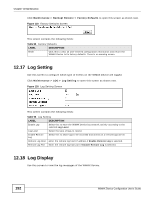ZyXEL MAX318M User Guide - Page 192
Log Setting, 12.18 Log Display
 |
View all ZyXEL MAX318M manuals
Add to My Manuals
Save this manual to your list of manuals |
Page 192 highlights
Chapter 12 Maintenance Click Maintenance > Backup/Restore > Factory Defaults to open this screen as shown next. Figure 119 Factory Defaults Screen This screen contains the following fields: Table 95 Factory Defaults LABEL DESCRIPTION Reset Click this to clear all user-entered configuration information and return the WiMAX Device to its factory defaults. There is no warning screen. 12.17 Log Setting Use this screen to configure which type of events on the WiMAX Device are logged. Click Maintenance > LOG > Log Setting to open this screen as shown next. Figure 120 Log Setting Screen This screen contains the following fields: Table 96 Log Setting LABEL DESCRIPTION Enable Log Select this to have the WiMAX Device log network activity according to the selected Log Level. Log Level Select the type of logs to record. Enable Remote Log Select this to allow logs to be recorded and stored on a remote logs server. Remote Log Host Enter the remote log host IP address if Enable Remote Log is selected. Remote Log Port Enter the remote log host port if Enable Remote Log is selected. 12.18 Log Display Use this screen to view the log messages of the WiMAX Device. 192 WiMAX Device Configuration User's Guide