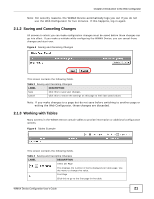ZyXEL MAX318M User Guide - Page 26
LAN Settings, Table 5, LABEL, DESCRIPTION
 |
View all ZyXEL MAX318M manuals
Add to My Manuals
Save this manual to your list of manuals |
Page 26 highlights
Chapter 3 Setup Wizard 3.1.2 LAN Settings The LAN Settings screen allows you to configure your local network options. Figure 9 Setup Wizard > LAN Settings The following table describes the labels in this screen. Table 5 Setup Wizard > LAN Settings LABEL DESCRIPTION LAN TCP/IP IP Address Enter the IP address of the WiMAX Device on the LAN. Note: This field is the IP address you use to access the WiMAX Device on the LAN. If the web configurator is running on a computer on the LAN, you lose access to it as soon as you change this field. You can access the web configurator again by typing the new IP address in the browser. IP Subnet Enter the subnet mask of the LAN. Mask DHCP Server Enable Select this if you want the WiMAX Device to be the DHCP server on the LAN. As a DHCP server, the WiMAX Device assigns IP addresses to DHCP clients on the LAN and provides the subnet mask and DNS server information. Start IP Enter the IP address from which the WiMAX Device begins allocating IP addresses. End IP Enter the IP address at which the WiMAX Device stops allocating IP addresses. Lease Time Enter the duration in minutes before the device requests a new IP address from the DHCP server. DNS Server assigned by DHCP Server First DNS Server Specify the first IP address of three DNS servers that the network can use. The WiMAX Device provides these IP addresses to DHCP clients. 26 WiMAX Device Configuration User's Guide