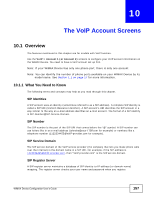ZyXEL MAX318M User Guide - Page 161
Server, Table 70, LABEL, DESCRIPTION
 |
View all ZyXEL MAX318M manuals
Add to My Manuals
Save this manual to your list of manuals |
Page 161 highlights
Chapter 10 The VoIP Account Screens Table 70 Status (continued) LABEL DESCRIPTION Account Status This indicates whether the SIP account is activated or not. Enable means activated and Disable means deactivated. Phone Status This field displays the phone status, such as Idle, Calling, Ringing, Connecting, InCall, Hold, and Disconnecting. Call History Received call This field displays the number of calls you have received through the connected phone since the WiMAX Device last restarted or was turned on. Missing call This field displays the number of calls you have missed since the WiMAX Device last restarted or was turned on. Outgoing call This field displays the number of calls you have made through the connected phone since the WiMAX Device last restarted or was turned on. Connect Click this to register the WiMAX Device to the specified register server. Disconnect Click this to de-register the WiMAX Device with the register server. 10.3 Server Click VoIP > Account 1 (or Account 2) > Server to configure the registrar server, proxy server and outbound proxy server for this SIP account. Figure 93 Server The following table describes the labels in this screen. Table 71 Server LABEL Registrar Server Registrar Server Port Number DESCRIPTION Enter the IP address or domain name of a register server. You can use up to 63 printable ASCII characters. Enter the SIP server's listening port number. Keep the default value, if you are not sure of this value. WiMAX Device Configuration User's Guide 161