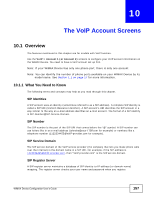ZyXEL MAX318M User Guide - Page 156
Technical Reference, 9.6.1 DSCP and Per-Hop Behavior, Table 69, LABEL, DESCRIPTION
 |
View all ZyXEL MAX318M manuals
Add to My Manuals
Save this manual to your list of manuals |
Page 156 highlights
Chapter 9 The VoIP General Screens Table 69 Speed Dial (continued) LABEL Short Number DESCRIPTION This field displays the abbreviated number you want to use to substitute for the real (actual) phone number in the following Real Number field. Real Number When the rule is activated, you can press the assigned Short Number to dial the Real Number. This field displays the actual phone number you want the WiMAX Device to call when you use the specified Short Number. Notes Enter the actual phone number you want the WiMAX Device to call when you use the specified Short Number if you are editing the entry. This field displays additional information for this speed-dial rule. Remove Add OK Enter additional information or any remark for this speed-dial rule if your are editing the entry. Click this to remove the rule. Click this to add a new speed-dial rule. Click this to save the changes you made in this table. 9.6 Technical Reference The following section contains additional technical information about the WiMAX Device features described in this chapter. 9.6.1 DSCP and Per-Hop Behavior DiffServ defines a new DS (Differentiated Services) field to replace the Type of Service (TOS) field in the IP header. The DS field contains a 2-bit unused field and a 6-bit DSCP field which can define up to 64 service levels. The following figure illustrates the DS field. Figure 88 DiffServ: Differentiated Service Field DSCP (6-bit) Unused (2-bit) DSCP is backward compatible with the three precedence bits in the ToS octet so that non-DiffServ compliant, ToS-enabled network device will not conflict with the DSCP mapping. The DSCP value determines the forwarding behavior, the PHB (Per-Hop Behavior), that each packet gets across the DiffServ network. Based on the marking rule, different kinds of traffic can be marked for different priorities of forwarding. Resources can then be allocated according to the DSCP values and the configured policies. 156 WiMAX Device Configuration User's Guide