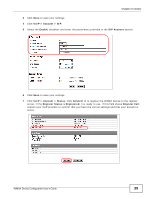ZyXEL MAX318M User Guide - Page 42
Allowing Internet Users to use Internal Servers
 |
View all ZyXEL MAX318M manuals
Add to My Manuals
Save this manual to your list of manuals |
Page 42 highlights
Chapter 4 Tutorials 3 An empty entry appears. Enter the computer's MAC address in the Source MAC field and leave the other fields set to their defaults. Click Save. The computer will no longer be able to access any host on the WiMAX network through the WiMAX Device. 4.7 Allowing Internet Users to use Internal Servers Thomas recently received an Xbox 360 as his birthday gift. His friends invited him to play online games with them on Xbox LIVE. In order to communicate and play with other gamers on Xbox LIVE, Thomas needs to configure the port settings on his WiMAX Device. Xbox 360 requires the following ports to be available in order to operate Xbox LIVE correctly: TCP: 53, 80, 3074 UDP: 53, 88, 3074 1 You have to know the Xbox 360's IP address first. You can check it through the Xbox 360 console. You may be able to check the IP address on the WiMAX Device if the WiMAX Device has assigned a DHCP IP address to the Xbox 360. Check the DHCP Leased Hosts table in the Network > LAN > DHCP screen. Look for the IP address for the Xbox 360. 42 WiMAX Device Configuration User's Guide