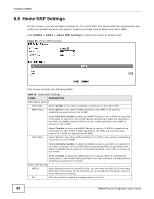ZyXEL MAX318M User Guide - Page 87
Link Status, Table 22, LABEL, DESCRIPTION
 |
View all ZyXEL MAX318M manuals
Add to My Manuals
Save this manual to your list of manuals |
Page 87 highlights
Chapter 6 WiMAX 6.11 Link Status This screen provides a general overview of the current WiMAX connection with the service provider. Click WiMAX > Link Status to open this screen as shown next. Figure 38 Link Status Screen This screen contains the following fields: Table 22 Link Status LABEL DESCRIPTION Profile This field displays the profile name. BSID This field displays the MAC address of the base station to which the WiMAX Device is currently connected. RSSI This field displays the Received Signal Strength Indication (RSSI), which is an overall measurement of radio signal strength. A higher RSSI level indicates a stronger signal. CINR R3 This field displays the average Carrier to Interference plus Noise Ratio (R3) for the current connection. This value is an indication of overall radio signal quality, where a higher value means a better quality signal. CINR R1 This field displays the average Carrier to Interference plus Noise Ratio (R1) for the current connection. This value is an indication of overall radio signal quality, where a higher value means a better quality signal. CINR Std Dev This field displays the average Carrier to Interference plus Noise Ratio (Std Dev) for the current connection. This value is an indication of overall radio signal quality, where a higher value means a better quality signal. Frequency This field displays the frequency in kilohertz (KHz). TX Power This field displays the transmission power of the WiMAX Device in dBm. UL MCS This field displays the Uplink Modulation and Coding Sequence (UL MCS). DL MCS This field displays the Downlink Modulation and Coding Sequence (DL MCS). RF Temperature This field displays the temperature in centigrade of the WiMAX Device's RF circuit. Link Uptime This field displays the length of time the current connection has been up. Handover Success This field displays how many times the WiMAX Device had ever successfully switched its connection from one base station to another base station, since the WiMAX Device last restarted. WiMAX Device Configuration User's Guide 87