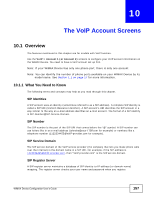ZyXEL MAX318M User Guide - Page 155
SIP Settings, 9.5 Speed Dial
 |
View all ZyXEL MAX318M manuals
Add to My Manuals
Save this manual to your list of manuals |
Page 155 highlights
Chapter 9 The VoIP General Screens 9.4 SIP Settings Click VoIP > General > SIP to set up session timer on the WiMAX Device. See Section 10.8 on page 167 for more information on SIP. Figure 86 SIP The following table describes the labels in this screen. Table 68 SIP LABEL Session Timer Enable Refresh Method DESCRIPTION Select this to activate the WiMAX Device's SIP Session Timer. SIP Session Timer is a function used by both of the communication peers to determine if the call session is still active (alive) or not. It uses the method specified in the following Refresh Method field to periodically refresh the SIP sessions. Select the method to be used for periodically refreshing SIP sessions, to determine if the session is still active. Select UPDATE to use Update requests to refresh the session and select INVITE to use Re-Invite requests. You should use the same method as the peer device. The Update method uses less overhead than Re-Invite, but is not as widely supported as Re-Invite. By default the WiMAX Device is set to use the UPDATE method. When set to UPDATE, the WiMAX Device can also revert to using the INVITE method for SIP session refresh, depending on the method supported and allowed by the peer device. 9.5 Speed Dial Speed dial allows you to use a shorter number for dialing frequently used phone numbers. Click VoIP > General > Speed Dial to add, edit, or remove speed-dial rules. Figure 87 Speed Dial The following table describes the labels in this screen. Table 69 Speed Dial LABEL DESCRIPTION Speed Dial Rules - This is a list of speed dial numbers. To edit an existing speed dial rule, you can click the row for the rule and editable fields will appear. Active This field displays whether the rule is activated or not. WiMAX Device Configuration User's Guide 155