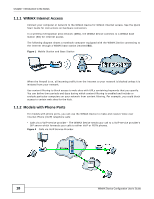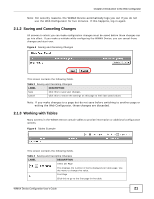ZyXEL MAX318M User Guide - Page 18
WiMAX Internet Access, 1.1.2 Models with Phone Ports, Introduction to the Series
 |
View all ZyXEL MAX318M manuals
Add to My Manuals
Save this manual to your list of manuals |
Page 18 highlights
Chapter 1 Introduction to the Series 1.1.1 WiMAX Internet Access Connect your computer or network to the WiMAX Device for WiMAX Internet access. See the Quick Start Guide for instructions on hardware connection. In a wireless metropolitan area network (MAN), the WiMAX Device connects to a WiMAX base station (BS) for Internet access. The following diagram shows a notebook computer equipped with the WiMAX Device connecting to the Internet through a WiMAX base station (marked BS). Figure 1 Mobile Station and Base Station When the firewall is on, all incoming traffic from the Internet to your network is blocked unless it is initiated from your network. Use content filtering to block access to web sites with URLs containing keywords that you specify. You can define time periods and days during which content filtering is enabled and include or exclude particular computers on your network from content filtering. For example, you could block access to certain web sites for the kids. 1.1.2 Models with Phone Ports For models with phone ports, you can use the WiMAX Device to make and receive Voice over Internet Phone (VoIP) telephone calls: • Calls via a VoIP service provider - The WiMAX Device sends your call to a VoIP service provider's SIP server which forwards your calls to either VoIP or PSTN phones. Figure 2 Calls via VoIP Service Provider 18 WiMAX Device Configuration User's Guide