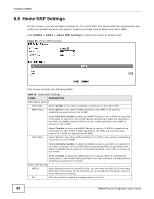ZyXEL MAX318M User Guide - Page 84
Table 20, LABEL, DESCRIPTION, WiMAX > Wide Scan, Join Wide Scan Result
 |
View all ZyXEL MAX318M manuals
Add to My Manuals
Save this manual to your list of manuals |
Page 84 highlights
Chapter 6 WiMAX This screen contains the following fields: Table 20 Connect LABEL DESCRIPTION Applied Frequency Information This table shows the scanning result you made in the WiMAX > Profile > Frequency Settings and WiMAX > Wide Scan screens. Note: You cannot see the wide scanning result that you made in WiMAX > Wide Scan screen if the Join Wide Scan Result is set to No in the WiMAX > Profile > Frequency Settings screen. Applied Frequency Information Frequency (KHz) This field displays the available center frequency of a frequency band in kilohertz (KHz). Bandwidth (MHz) This field displays the bandwidth of the frequency band in megahertz (MHz). Available Network List Connected Mode Select a connect mode: • Auto Connect Mode - This allows the WiMAX Device to connect to any of the base stations on the list automatically. • Network Search Mode - This allows the WiMAX Device to connect to a user-specified base station. Select this option, choose a base station, click Connect. • NSP Mode - This allows the WiMAX Device to connect to a base station with a user-specified NSP ID. To specify the NSP ID, select a result in the list and click Connect. The WiMAX Device will automatically connect to a base station with the same NSP ID, and the best CINR or RSSI. • NSP/NAP Mode - This allows the WiMAX Device to connect to a base station with a user-specified NSP ID and NAP ID. To specify the NSP ID and NAP ID, select a result in the list and click Connect. The WiMAX Device will automatically connect to a base station with the same NSP ID and NAP ID, and the best CINR or RSSI. • NSP/NAP/BSID Mode - This allows the WiMAX Device to connect to a base station with a user-specified NSP ID, NAP ID and BSID. To specify the NSP ID, NAP ID and BSID, select a result in the list and click Connect. The WiMAX Device will automatically connect to a base station with the same NSP ID, NAP ID and BSID, and the best CINR or RSSI. Connect Click this to connect to the selected base station. Disconnect Click this to disconnect from the selected base station. BSID This field displays the base station MAC address. NSP This field displays the NSP ID. NAP This field displays the NAP ID. Network Type This field displays the network type. Preamble ID This field displays the preamble ID. The preamble ID is the index identifier in the header of the base station's broadcast messages. In the beginning of a mobile stations's network entry process, it searches for the preamble and uses it to additional channel information. Frequency (MHz) Bandwidth (MHz) The preamble ID is used to synchronize the upstream and downstream transmission timing with the base station. This field displays the center frequency the base station uses in kilohertz (KHz). This field displays the frequency band bandwidth the base station uses in megahertz (MHz). 84 WiMAX Device Configuration User's Guide