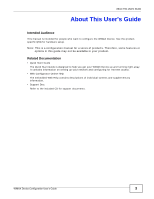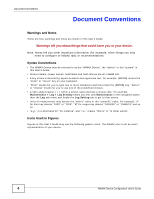ZyXEL MAX318M User Guide - Page 7
Contents Overview
 |
View all ZyXEL MAX318M manuals
Add to My Manuals
Save this manual to your list of manuals |
Page 7 highlights
Contents Overview Contents Overview User's Guide ...15 Introduction to the Series ...17 Introduction to the Web Configurator 20 Setup Wizard...25 Tutorials ...35 Technical Reference ...61 System Status ...63 WiMAX ...67 Network Setting ...91 Security ...125 The VoIP General Screens ...151 The VoIP Account Screens ...157 The VoIP Line Screens ...171 Maintenance ...175 Troubleshooting ...197 Product Specifications ...203 WiMAX Device Configuration User's Guide 7

Contents Overview
WiMAX Device Configuration User’s Guide
7
Contents Overview
User’s Guide
...........................................................................................................................
15
Introduction to the Series
...........................................................................................................
17
Introduction to the Web Configurator
.........................................................................................
20
Setup Wizard
..............................................................................................................................
25
Tutorials
.....................................................................................................................................
35
Technical Reference
..............................................................................................................
61
System Status
............................................................................................................................
63
WiMAX
.......................................................................................................................................
67
Network Setting
..........................................................................................................................
91
Security
....................................................................................................................................
125
The VoIP General Screens
......................................................................................................
151
The VoIP Account Screens
......................................................................................................
157
The VoIP Line Screens
............................................................................................................
171
Maintenance
.............................................................................................................................
175
Troubleshooting
.......................................................................................................................
197
Product Specifications
..............................................................................................................
203