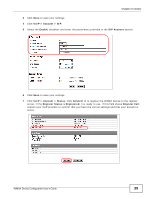ZyXEL MAX318M User Guide - Page 34
Setup Complete, Wizard Setup
 |
View all ZyXEL MAX318M manuals
Add to My Manuals
Save this manual to your list of manuals |
Page 34 highlights
Chapter 3 Setup Wizard 3.1.7 Setup Complete Click Save to save the Setup Wizard settings and close it. Figure 15 Setup Wizard > Setup Complete Launch your web browser and navigate to your favorite website. If everything was configured properly, the web page should display. You can now surf the Internet! Refer to the rest of this guide for more detailed information on the complete range of WiMAX Device features available in the more advanced web configurator. Note: If you cannot access the Internet, open the web configurator again to confirm that the Internet settings you configured in the Wizard Setup are correct. 34 WiMAX Device Configuration User's Guide

Chapter 3 Setup Wizard
WiMAX Device Configuration User’s Guide
34
3.1.7
Setup Complete
Click
Save
to save the Setup Wizard settings and close it.
Figure 15
Setup Wizard > Setup Complete
Launch your web browser and navigate to your favorite website. If everything was configured
properly, the web page should display. You can now surf the Internet!
Refer to the rest of this guide for more detailed information on the complete range of WiMAX Device
features available in the more advanced web configurator.
Note: If you cannot access the Internet, open the web configurator again to confirm that
the Internet settings you configured in the
Wizard Setup
are correct.