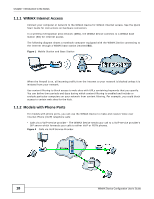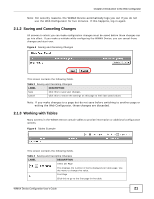ZyXEL MAX318M User Guide - Page 17
Introduction to the Series, 1.1 About Your WiMAX Device - configuration interface
 |
View all ZyXEL MAX318M manuals
Add to My Manuals
Save this manual to your list of manuals |
Page 17 highlights
CHAPTER 1 Introduction to the Series 1.1 About Your WiMAX Device The WiMAX Device allows you to access the Internet by connecting to a WiMAX wireless network. For some models, you can use a traditional analog telephone to make Internet calls using the WiMAX Device's Voice over IP (VoIP) communication capabilities. Additionally, The web browser-based Graphical User Interface (GUI), also known as the web configurator, provides easy management of the device and its features. Please refer to the following description of the product name format. • Models starting with "2" (for example MAX208M2W) denote an indoor CPE device; models starting with "3" (for example MAX318M2W) denote an outdoor CPE device. • Models with the second number as "0" (for example MAX208M2W) denote that its frequency band is 2.5GHz ~ 2.7GHz; models with the second number as "1" (for example MAX218M2W) denote that its frequency band is 3.4GHz ~ 3.6GHz. • The number after the letter "M" denote the number of VoIP ports that the device has. For example, MAX208M2W has 2 VoIP ports; MAX218M has no VoIP port. • Models ending with "W" (for example MAX208M2W) denote WiFi functionality, including 802.11n mode. See the following table for the main features for each specific model: Table 1 Main Features FEATURE / MODEL FREQUENCY BAND MAX208M MAX218M MAX208M2W MAX218M2W MAX218M1W MAX218MW MAX318M2W MAX308M MAX318M 2.5 ~ 2.7 GHz 3.4 ~ 3.6 GHz 2.5 ~ 2.7 GHz 3.4 ~ 3.6 GHz 3.4 ~ 3.6 GHz 3.4 ~ 3.6 GHz 3.4 ~ 3.6 GHz 2.5 ~ 2.7 GHz 3.4 ~ 3.6 GHz NUMBER OF PHONE PORTS N/A N/A 2 2 1 N/A 2 N/A N/A WIFI FUNCTION N/A N/A N/A N/A INDOOR OUTDOOR DEVICE DEVICE WiMAX Device Configuration User's Guide 17