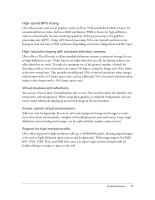Adobe 25510629 User Guide - Page 10
ReadMe, Resources, Adobe Help resources
 |
UPC - 883919067353
View all Adobe 25510629 manuals
Add to My Manuals
Save this manual to your list of manuals |
Page 10 highlights
ReadMe The ReadMe file on the installation disc is also copied to the application folder during product installation. Open the file to read important information about the following topics: ■ System requirements ■ Installation (including uninstalling the software) Troubleshooting Customer support Legal notices Resources Adobe Help resources Documentation for your Adobe software is available in a variety of formats. In-product and LiveDocs Help In-product Help provides access to all documentation and instructional content available at the time that the software ships. You can access in-product Help by choosing Help > Adobe Ultra Help, or by pressing F1. LiveDocs Help includes all the content from in-product Help, plus updates and links to additional instructional content available on the web. For some products, you can also add comments to the topics in LiveDocs Help. Find LiveDocs Help for your product in the Adobe Help Resource Center, at www.adobe.com/go/documentation. Most versions of in-product and LiveDocs Help let you search across the Help systems of multiple products. Topics may also contain links to relevant content on the web or to topics in the Help of another product. Think of Help, both in the product and on the web, as a hub for accessing additional content and communities of users. The most complete and up-to-date version of Help is always on the web. PDF documentation The contents of in-product Help are also available as a PDF that is optimized for printing. Other documents, such as installation guides and white papers, may also be provided as PDFs. 10 Getting started