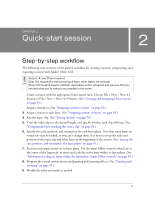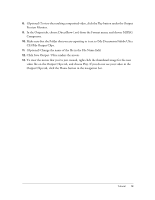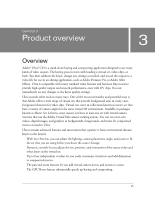Adobe 25510629 User Guide - Page 22
Layers, inputs, and virtual sets
 |
UPC - 883919067353
View all Adobe 25510629 manuals
Add to My Manuals
Save this manual to your list of manuals |
Page 22 highlights
Layers, inputs, and virtual sets A) Composited output B) Overlay C) Input clip (subject) D) Background E) Source B (inset) Input name Definition Virtual set All Ultra sessions have a virtual set. A virtual set can be as simple as one of the Simple Keyed virtual sets-which are empty sets-or as complex as one of the sets in the Master Sets Libraries. Some virtual sets have transparent (alpha) regions for insets, with a predefined scale, position, and orientation. Some virtual sets also have foreground elements such as doors, desks, and podiums. To customize the colors or otherwise manipulate the layers of a virtual set, you must switch from the standard User-Defined Inputs mode to the Pre-Defined Inputs mode (View > Displayed Inputs > Pre-Defined). For more information about virtual sets, see "Virtual sets" on page 24. Ultra comes with a few included virtual sets, including one of the Master Sets Libraries, MSL1. Adobe sells additional collections of virtual sets as Master Sets Libraries. You can also create your own custom virtual sets. 22 Product overview