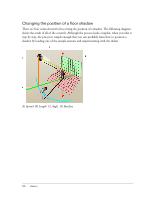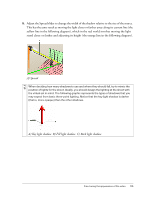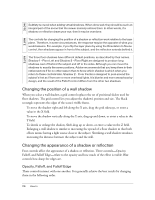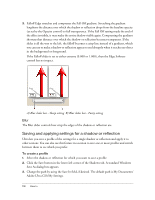Adobe 25510629 User Guide - Page 114
A Angle slider bar - Left setting B Angle slider bar - Right setting C Angle D Arc
 |
UPC - 883919067353
View all Adobe 25510629 manuals
Add to My Manuals
Save this manual to your list of manuals |
Page 114 highlights
3. Adjust the Angle slider to set the direction that the shadow extends from the subject. This corresponds to the angle between the line from the camera to the subject (the black line in the following diagram) and the angle from the light stand to the subject (the green line in the following diagram). Changing this setting is similar to moving the virtual light stand on an arc (the cyan line in the following diagram). A) Angle slider bar - Left setting B) Angle slider bar - Right setting C) Angle D) Arc 4. Adjust the Length slider to change the length of the shadow. This has the same result as raising or lowering the virtual light on its stand. A) Length slider bar - High light, short shadow setting B) Length slider bar - Low light, long shadow setting C) Length 114 How to