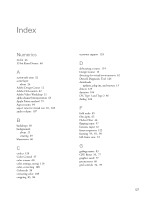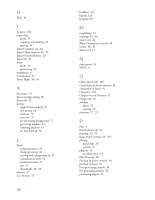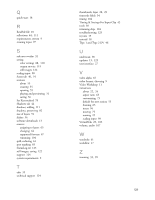Adobe 25510629 User Guide - Page 128
Orientation In Scene controls
 |
UPC - 883919067353
View all Adobe 25510629 manuals
Add to My Manuals
Save this manual to your list of manuals |
Page 128 highlights
H Help 10 I In point 104 input clips about 23 cropping and masking 83 playing 28 Input Cropping 44, 84 Input Offset controls 43, 95 Input Preview Monitor 28 Input tab 42 insets about 23 positioning 94 installation 9 introduction 17 Invert Alpha 46, 65 K key points 79 Keyer settings, saving 88 Keyer tab 35 keying Apply Points method 79 fine tuning 84 methods 76 overview 76 pre-processing background 77 preserving shadows 82 removing shadows 81 Set Key method 78 L layers assigning sources 63 changing sources 64 moving and scaling input in 95 orientation in scene 91 position in scene 91 size 91 thumbnails 28, 29 libraries 47 Live Preview 57 128 : LiveDocs 10 log file 125 looping 105 M magnifying 33 masking 83, 84 master sets 24 Matte Generation controls 36 menus 48, 51 Move tool 33 N new session 55 NTSC 9 O Offset Into Scene 105 Orientation In Scene controls 41 orientation of layers 91 Out point 104 Output Preview Monitor 31 Output tab 45 overlays about 23 creating 70 overview 17, 21 P PAL 9 Pan & Zoom tab 41 panning 33, 99 Pause Point Settings 40, 107 playing input clips 28 sessions 31 plug-ins 13 in Adobe Store 13 Plus-90 mode 98 Position In Scene controls 40 position of layers 91 Post-processing controls 38 Pre-processing controls 39 previewing output 31