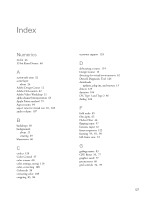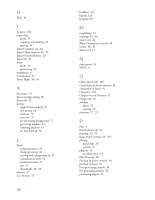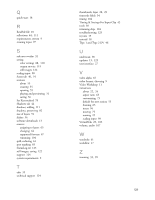Adobe 25510629 User Guide - Page 129
Timing & Settings For Input Clip, Type 1 and Type 2 DV
 |
UPC - 883919067353
View all Adobe 25510629 manuals
Add to My Manuals
Save this manual to your list of manuals |
Page 129 highlights
Q quick-start 18 R ReadMe file 10 reflections 44, 111 requirements, system 9 rotating input 97 S safe area overlay 32 saving color settings 88, 110 output movies 119 still images 122 scaling input 98 Scene tab 40, 91 sessions about 55 creating 55 opening 55 playing and previewing 31 saving 56 Set Key method 78 Shadows tab 44 shadows, adding 111 shadows, preserving 82 size of layers 91 sliders 34 software downloads 13 sources assigning to layers 63 changing 64 supported formats 67 trimming 104 spill, reducing 61 spot masking 83 StatusLog.txt 125 still images, saving 122 support 124 system requirements 9 T tabs 35 technical support 124 thumbnails, layer 28, 29 timecode fields 34 timing 104 Timing & Settings For Input Clip 42 tools 30 trimming clips 104 troubleshooting 125 tryouts 13 tutorial 18 Type 1 and Type 2 DV 46 U underscan 58 updates 13, 123 user interface 27 V video alpha 65 video format, choosing 9 Video Workshop 11 virtual sets about 22, 24 aspect ratio 65 customizing 73 default for new session 55 framing 65 insets 94 moving 75 naming 25 scaling input 98 VirtualTrak 25, 105 volume, audio 107 W wardrobe 61 workflow 17 Z zooming 33, 99 129