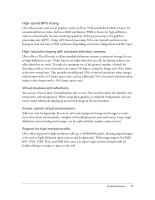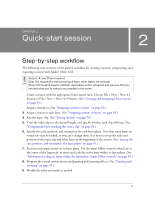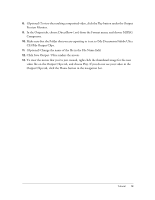Adobe 25510629 User Guide - Page 14
User communities, Essential features
 |
UPC - 883919067353
View all Adobe 25510629 manuals
Add to My Manuals
Save this manual to your list of manuals |
Page 14 highlights
User communities User communities feature forums, blogs, and other avenues for users to share technologies, tools, and information. You can ask questions and find out how others are getting the most out of their software. User-to-user forums are available in English, French, German, and Japanese; blogs are posted in a wide range of languages. To participate in forums or blogs, visit www.adobe.com/communities. Essential features Get superior keying results even from marginal sources. Using Ultra Vector Keying™ technology, shots that used to be difficult to key-uneven lighting, wrinkled backgrounds, and frizzy hair-can be keyed in minutes. Ultra will even preserve the shadows of your subject and achieve complex keys with scene elements such as smoke, liquids, and transparent objects with minimal effort. One-click keying Ultra offers an extraordinary one-click keying feature for faster keying. Advanced controls, such as spill suppression, color restoration, and edge softening, can also be applied to finetune composites. Sophisticated virtual sets made simple Master Sets Libraries add high-end virtual set systems to Ultra. When used in conjunction with Ultra, these libraries can save you time and money by eliminating the need to rent specialized motion tracking cameras and 3D graphics workstations. Master Sets Libraries simulate conventional motion tracking by using the Ultra VirtualTrak™ system, which creates virtual camera moves from stationary camera shots and inserts video reflections into virtual scenes. Broadcast quality using DV/HDV/HD Ultra can use 16:9 widescreen and anamorphic widescreen sources, and it delivers excellent results from the reduced color bandwidth of DV video sources. Ultra also supports HD and HDV frame dimensions, including 1080i, 1080p, and 720p, with support for a variety of standard frame rates, including 24 fps. 14 Getting started