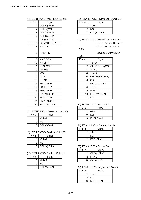Brother International HL-3400CN Service Manual - Page 126
Video, Controller
 |
UPC - 012502526223
View all Brother International HL-3400CN manuals
Add to My Manuals
Save this manual to your list of manuals |
Page 126 highlights
CHAPTER 5 CONTROL PANEL OPERATION 2. VIDEO CONTROLLER MODE This section describes the operation and maintenance functions in the Video Controller Mode. 2.1 Configuration of Operational Mode This printer has various functions as set out in Table 5-1 for users to easily perform general test printing, general settings and some maintenance work. (1) Normal Mode: After turning on the printer, the printer goes into Normal Mode. This mode provides normal printing for the end user. The following section describes the toner save mode and the power save mode. For other modes, refer to the user's guide. (2) Line Test Mode: This mode provides a self-test for each function in the Video Controller Mode mainly for use when replacing the main (video controller) PCB. Whenever the video controller is replaced, these checks should be carried out. This mode provides performance tests for the engine LCD, control panel buttons and various sensors. (3) DRAM Test Mode: This mode is provided to test the memory and any installed DIM M(s) on the main (video controller) PCB. (4) Program Version Display Mode: This mode displays the firmware version of the video controller and engine controller. (5) NVRAM Reset Mode: This mode forces the NVRAM values of the video controller to be reset to the factory settings. When replacing the main PCB, the NVRAM value is automatically reset to the factory setting. However, this mode is effective when the video controller does not work due to errors. Table 5-1 Power on PP- Normal Mode A + Power on IP- Line Test Mode V + Power on DRAM Test Mode Font + Power on Program Version Display Mode Set + Power on 0- NVRAM Reset Mode 5-4