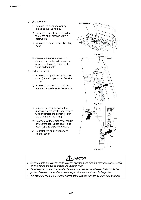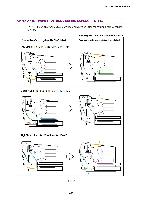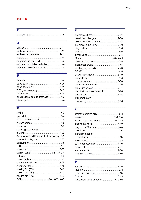Brother International HL-3400CN Service Manual - Page 341
Appendix, Level, Printer, Correctly
 |
UPC - 012502526223
View all Brother International HL-3400CN manuals
Add to My Manuals
Save this manual to your list of manuals |
Page 341 highlights
HL-3400C SERVICE MANUAL APPENDIX 7. TO LEVEL THE PRINTER CORRECTLY Please read the leveling instructions described below carefully. If the printer is not installed level, image failures may occur or the life expectancy of the OPC belt cartridge may be shortened. Please do not install the printer as shown in the figures below. Note: If the printer is inclined at 1° as shown in the figures below, the printer is approximately 9mm out oflevel from one side to the other. i) Printer is installed across two or more tables. Level 1° Fig. A- 29 ii) There is something under the printer or something stuck to the printer base. .II I, Fig. A- 30 ... i. A-21

HL
-3400C
SERVICE
MANUAL
APPENDIX
7.
TO
LEVEL
THE
PRINTER
CORRECTLY
Please
read
the
leveling
instructions
described
below
carefully.
If
the
printer
is
not
installed
level,
image
failures
may
occur
or
the
life
expectancy
of
the
OPC
belt
cartridge
may
be
shortened.
Please
do
not
install
the
printer
as
shown
in
the
figures
below.
Note:
If
the
printer
is
inclined
at
1°
as
shown
in
the
figures
below,
the
printer
is
approximately
9mm
out
of
level
from
one
side
to
the
other.
i)
Printer
is
installed
across
two
or
more
tables.
Level
1
°
Fig.
A-
29
ii)
There
is
something
under
the
printer
or
something
stuck
to
the
printer
base.
.II
I,
...
i.
Fig.
A-
30
A-21