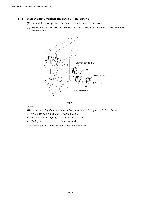Brother International HL-3400CN Service Manual - Page 224
disassembling
 |
UPC - 012502526223
View all Brother International HL-3400CN manuals
Add to My Manuals
Save this manual to your list of manuals |
Page 224 highlights
CHAPTER 7 DISASSEMBL Y & RE-ASSEMBLY 4.1.14 Developer drive unit 3 (1) Remove the set screw ST3x6 (1pc.) to remove the cover RF. (2) Release the harnesses from the harness holder. (3) Remove the developer drive gear for each color toner from the inside of the developer driver unit 3. (4) Remove the set screws ST3x6 (4 pcs.) to remove the developer drive unit 3 from the main frame. NOTE The gears removed in (3) must be replaced with new gears every time, do not re-use the removed gears. Four gears are supplied with a replacement developer drive unit 3. Developer drive gear 6°0 0 4 0'19 Metal retainer Developer drive unit 3 Cover RF Fig. 7-23 ACAUTION When disassembling the developer drive unit 3, be sure not to lose the metal retainer holding the unit. 7-20