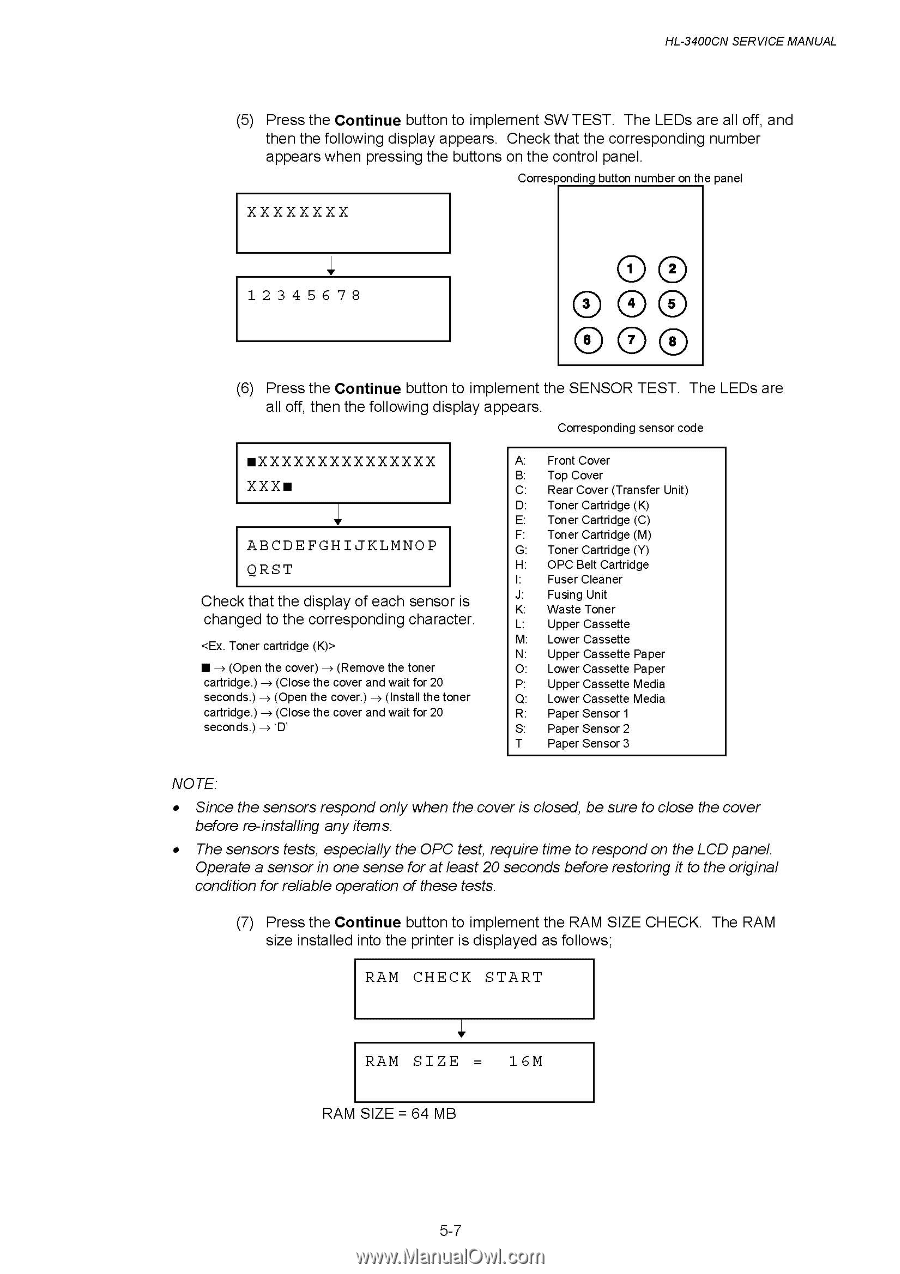Brother International HL-3400CN Service Manual - Page 129
Press, Continue, button, implement, TEST., following, display, appears., Check, corresponding,
 |
UPC - 012502526223
View all Brother International HL-3400CN manuals
Add to My Manuals
Save this manual to your list of manuals |
Page 129 highlights
HL-3400CN SERVICE MANUAL (5) Press the Continue button to implement SW TEST. The LEDs are all off, and then the following display appears. Check that the corresponding number appears when pressing the buttons on the control panel. Corresponding button number on the panel XXXXXXXX 4. 1 2345678 0® O 00 O 00 (6) Press the Continue button to implement the SENSOR TEST. The LEDs are all off, then the following display appears. Corresponding sensor code ■XXXXXXXXXXXXXXX X X X • ABCDEFGHIJKLMNOP QRST Check that the display of each sensor is changed to the corresponding character. ■ -3 (Open the cover) -3 (Remove the toner cartridge.) -3 (Close the cover and wait for 20 seconds.) -> (Open the cover.) -> (Install the toner cartridge.) -4 (Close the cover and wait for 20 seconds.) -> 'D' A: Front Cover B: Top Cover C: Rear Cover (Transfer Unit) D: Toner Cartridge (K) E: Toner Cartridge (C) F: Toner Cartridge (M) G: Toner Cartridge (Y) H: OPC Belt Cartridge I: Fuser Cleaner J: Fusing Unit K: Waste Toner L: Upper Cassette M: Lower Cassette N: Upper Cassette Paper O: Lower Cassette Paper P: Upper Cassette Media Q: Lower Cassette Media R: Paper Sensor 1 S: Paper Sensor 2 T Paper Sensor 3 NOTE: • Since the sensors respond only when the cover is closed, be sure to close the cover before re-installing any items. • The sensors tests, especially the OPC test, require time to respond on the LCD panel. Operate a sensor in one sense for at least 20 seconds before restoring it to the original condition for reliable operation of these tests. (7) Press the Continue button to implement the RAM SIZE CHECK. The RAM size installed into the printer is displayed as follows; RAM CHECK START RAM SIZE = 16M RAM SIZE = 64 MB