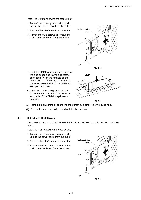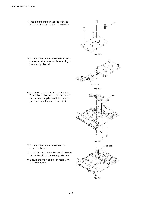Brother International HL-3400CN Service Manual - Page 49
Expansion
 |
UPC - 012502526223
View all Brother International HL-3400CN manuals
Add to My Manuals
Save this manual to your list of manuals |
Page 49 highlights
CHAPTER 3 1AISTALLATiON (6) Unpack the MIO card and hold it by its edge. (7) Insert the card until it is securely seated. (8) Secure the card with the two captive screws on the card. / d.,- 0 e (9) Retain the cover plate and secure the two screws to hold the plate. MIO card Fig. 3-31 4.5 RAM Expansion The printer has 64 Mbytes of memory standard and 2 slots for optional expansion memory. The memory can be expanded up to 320 Mbytes by installing commercially available dual inline memory modules (DIMMs). (The standard memory fitted can vary depending on the printer model and country.) NOTE: When installing the DIMM, note the following; • The printer uses DIMM memory modules which are 100 pin, no-parity, SDRAM with 64 Mbit or more. • The printer is not compatible with extended data output (EDO) DIMM, or DIMM which uses 16 Mbit SDRAM. The following capacity of DIM M can be installed: • 16 Mbyte: • 32 Mbyte: • 64 Mbyte: • 128 Mbyte: TECHWORKS TECHWORKS TECHWORKS TECHWORKS PM-HP 16M-BR PM-HP 32M-BR PM-HP 64M-BR PM-HP 128M-BR The DIM M must have the following specifications: Type: CAS Latency: Clock frequency: Capacity: Height: Parity: DRAM type: 100 pin and 32 bit output 2 or 3 66MHz or more 16, 32, 64 or 128 Mbyte 46 mm (1.8 inches) or less None 64 M bit SDRAM 4 Bank SDRAM can be used. 3-20