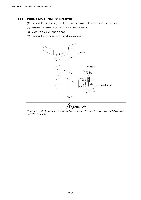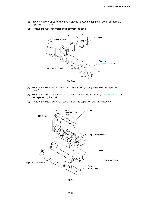Brother International HL-3400CN Service Manual - Page 243
connector.
 |
UPC - 012502526223
View all Brother International HL-3400CN manuals
Add to My Manuals
Save this manual to your list of manuals |
Page 243 highlights
CHAPTER 7 DISASSEMBLY & RE-ASSEMBLY 4.3.8 Interlock switch (Front) (for front cover) (1) Remove the set screw (1 pc.) to remove the switch holder assembly from the frame. (2) Release the two hooks to remove the interlock switch. (3) Disconnect the switch connector. (4) Remove the interlock switch from the switch case. Frame Switch case Interlock switch ' re• Fig. 7-55 ACAUTION Since the interlock switch is an important safety item, after installation confirm that the switch operates correctly. 7-38

CHAPTER
7
DISASSEMBLY
&
RE
-ASSEMBLY
4.3.8
Interlock
switch
(Front)
(for
front
cover)
(1)
Remove
the
set
screw
(1
pc.)
to
remove
the
switch
holder
assembly
from
the
frame.
(2)
Release
the
two
hooks
to
remove
the
interlock
switch.
(3)
Disconnect
the
switch
connector.
(4)
Remove
the
interlock
switch
from
the
switch
case.
Frame
Switch
case
Interlock
switch
''re•
Fig.
7-55
A
CAUTION
Since
the
interlock
switch
is
an
important
safety
item,
after
installation
confirm
that
the
switch
operates
correctly.
7-38