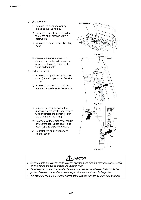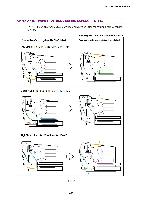Brother International HL-3400CN Service Manual - Page 338
cleaner
 |
UPC - 012502526223
View all Brother International HL-3400CN manuals
Add to My Manuals
Save this manual to your list of manuals |
Page 338 highlights
APPENDIX 2) Drum cleaner i) Remove the cleaner cover by releasing the two hooks. ii) Holding the handle located on the top of the drum cleaner, push it backwards. iii) Remove the drum cleaner by lifting it out. iv) Clean the area where the drum cleaner is mounted with a vacuum cleaner and a cloth. (Refer to the figure on the right.) 3) Inside the printer i) Remove the upper side cover, side cover (L), and upper cover from the printer. ii) Remove the control fan, and then remove the waste toner feeder unit. Drum cleaner O Fig. A- 21 iii) Vacuum toner from around the other side of the waste toner feeder tube and inside the printer. (Refer to the figure on the right.) iv) Reassemble the waste toner feeder unit, control fan, upper cover, side cover (L), and upper side cover. v) Re-install the drum cleaner and cleaner cover. Fig. A- 22 0 Fig. A- 23 A CAUTION • Be sure not to damage the surface of the transfer drum with the vacuum cleaner nozzle when cleaning the areas around the transfer drum. • Be sure not to contact the nozzle of the vacuum cleaner with the terminals inside the printer. Failure to do so will cause damage to the electricalparts in the printer. • It is recommended to ground the nozzle of the vacuum cleaner by using an earth wire. A-18