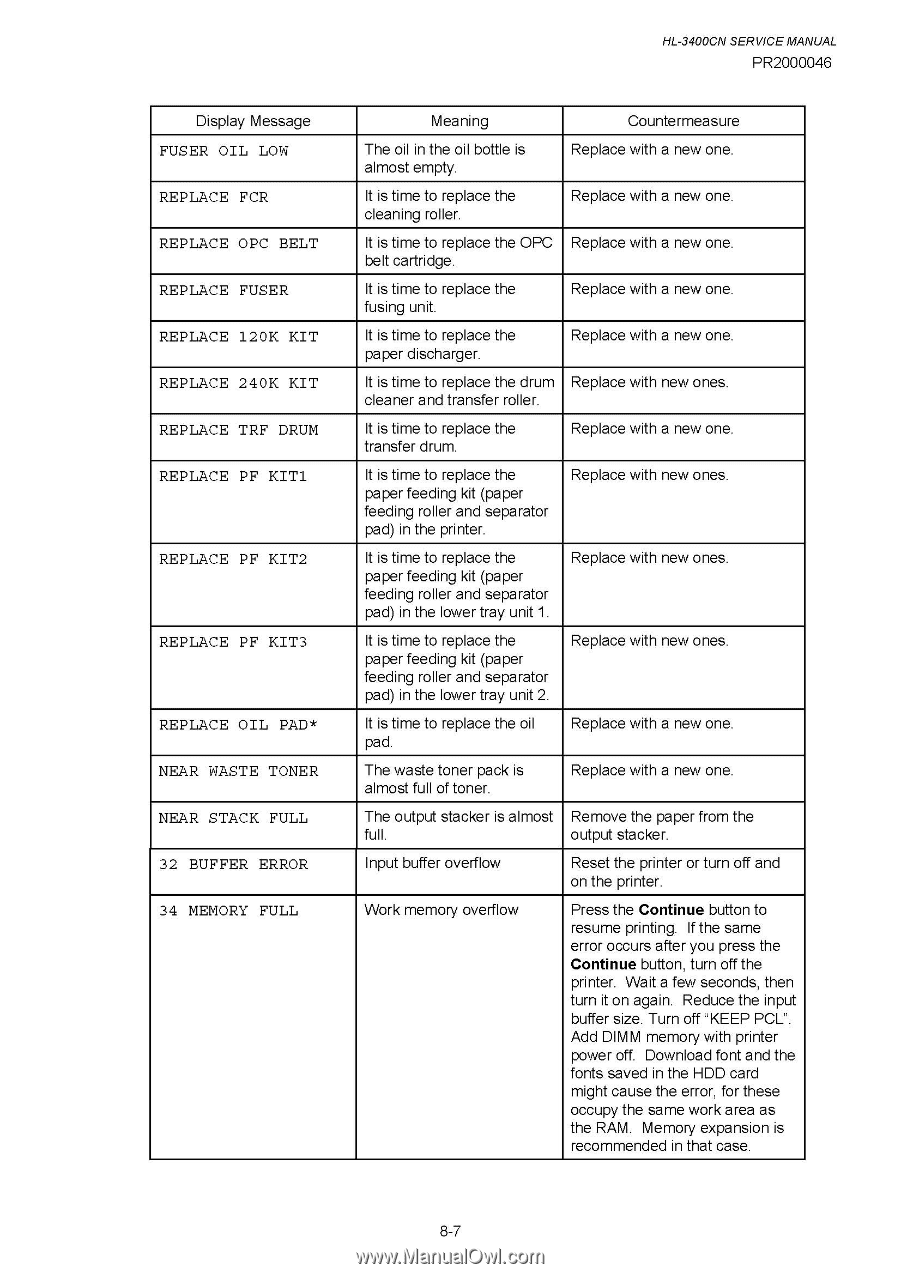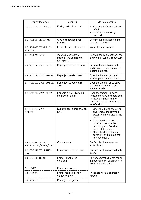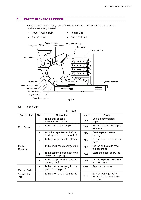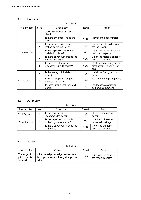Brother International HL-3400CN Service Manual - Page 265
cartridge.
 |
UPC - 012502526223
View all Brother International HL-3400CN manuals
Add to My Manuals
Save this manual to your list of manuals |
Page 265 highlights
HL-3400CN SERVICE MANUAL PR2000046 Display Message FUSER OIL LOW REPLACE FCR REPLACE OPC BELT REPLACE FUSER REPLACE 120K KIT REPLACE 240K KIT REPLACE TRF DRUM REPLACE PF KIT1 REPLACE PF KIT2 REPLACE PF KIT3 REPLACE OIL PAD* NEAR WASTE TONER NEAR STACK FULL 32 BUFFER ERROR 34 MEMORY FULL Meaning Countermeasure The oil in the oil bottle is almost empty. Replace with a new one. It is time to replace the cleaning roller. Replace with a new one. It is time to replace the OPC Replace with a new one. belt cartridge. It is time to replace the fusing unit. Replace with a new one. It is time to replace the paper discharger. Replace with a new one. It is time to replace the drum Replace with new ones. cleaner and transfer roller. It is time to replace the transfer drum. Replace with a new one. It is time to replace the paper feeding kit (paper feeding roller and separator pad) in the printer. Replace with new ones. It is time to replace the paper feeding kit (paper feeding roller and separator pad) in the lower tray unit 1. Replace with new ones. It is time to replace the paper feeding kit (paper feeding roller and separator pad) in the lower tray unit 2. Replace with new ones. It is time to replace the oil pad. Replace with a new one. The waste toner pack is almost full of toner. Replace with a new one. The output stacker is almost Remove the paper from the full. output stacker. Input buffer overflow Reset the printer or turn off and on the printer. Work memory overflow Press the Continue button to resume printing. If the same error occurs after you press the Continue button, turn off the printer. Wait a few seconds, then turn it on again. Reduce the input buffer size. Turn off "KEEP PCL". Add DIMM memory with printer power off. Download font and the fonts saved in the HDD card might cause the error, for these occupy the same work area as the RAM. Memory expansion is recommended in that case. 8-7