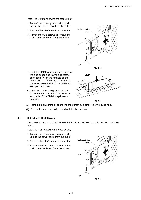Brother International HL-3400CN Service Manual - Page 45
›y/m/c/k/r/g/b, 2/3/simp
 |
UPC - 012502526223
View all Brother International HL-3400CN manuals
Add to My Manuals
Save this manual to your list of manuals |
Page 45 highlights
CHAPTER 3iNSTALLATION (13) Select GRID or STRIPE pattern with (d) the Set or V button to scroll through the menu options. (14) The screen (d) appears on the right, then press the Continue button to select the color with the Set or V button. (15) Warming-up starts and continuous print will be automatically carried out after warming-up. NOTE: If the duplex unit is installed onto the printer, the screen on the right appears after selecting the colour on screen (d). (16) Press the Font button to stop the test print and then push the power button in order to shut off the power supply to the printer. (17) Unplug the power cable from the outlet. 31 GRID PRT ›Y/M/C/K/R/G/B 31 GRID PRT DUP I> 1/2/3/SIMP 1 Power button Fig. 3-26 A PRECAUTION • Before unplugging the power cable, confirm that the main power button located on the front of the printer is set to Off. • Under no circumstances power off or unplug the printer while it is performing any printing operations. • Do not turn the printer power back on until at least 5 seconds after powering off. 3-16