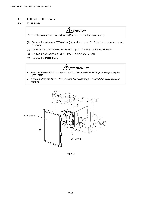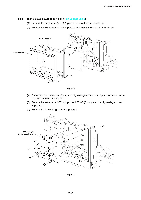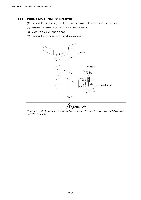Brother International HL-3400CN Service Manual - Page 239
connectors
 |
UPC - 012502526223
View all Brother International HL-3400CN manuals
Add to My Manuals
Save this manual to your list of manuals |
Page 239 highlights
HL-3400CN SERVICE MANUAL 4.3.4 Drum encoder sensor (PS4) (1) Remove the sensor case assembly from the frame (L) by releasing the two catches. (2) Disconnect the connector (1 pc.) to the encoder sensor. (3) Remove the drum encoder sensor from the sensor case. Drum encoder sensor (Sensor case assembly) Fig. 7-49 4.3.5 Fuser connector 3 (1) Remove the shoulder screws SP3x10* (2 pcs.) from the fuser connector 3. (2) Disconnect the connectors (2 pcs.) from the Low-voltage power supply unit ( ). (3) Remove the fuser connector 3. Fuser connector 3 0 Fig. 7-50 7-35

HL-3400CN
SERVICE
MANUAL
4.3.4
Drum
encoder
sensor
(PS4)
(1)
Remove
the
sensor
case
assembly
from
the
frame
(L)
by
releasing
the
two
catches.
(2)
Disconnect
the
connector
(1
pc.)
to
the
encoder
sensor.
(3)
Remove
the
drum
encoder
sensor
from
the
sensor
case.
Drum
encoder
sensor
(Sensor
case
assembly)
Fig.
7-49
4.3.5
Fuser
connector
3
(1)
Remove
the
shoulder
screws
SP3x10*
(2
pcs.)
from
the
fuser
connector
3.
(2)
Disconnect
the
connectors
(2
pcs.)
from
the
Low
-voltage
power
supply
unit
(
).
(3)
Remove
the
fuser
connector
3.
Fuser
connector
3
0
Fig.
7-50
7-35