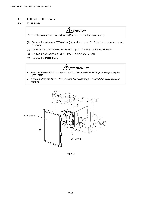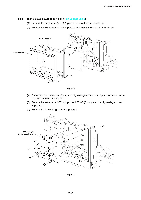Brother International HL-3400CN Service Manual - Page 233
push
 |
UPC - 012502526223
View all Brother International HL-3400CN manuals
Add to My Manuals
Save this manual to your list of manuals |
Page 233 highlights
HL-3400CN SERVICE MANUAL 4.2.9 Belt sensor (PBS) (1) Remove the set screws ST3x6 (1 pc.) to remove the belt sensor base from the main frame. (2) Disconnect the connector (1 pc.) to the belt sensor. (3) Release the catches to remove the belt sensor from the base. Sensor base. Belt sensor--,. Fig. 7-39 4.2.10 Transfer drum 3 (1) Remove the set screws ST4x6 (2 pcs.) and remove the stay 'A' by sliding it forwards and then upwards in the plastic guide slots. (2) Open the rear access cover ( ) and protect the surface of the transfer drum 3 by covering it with paper. Then push the transfer drum 3 up and forwards from the transfer unit side. (3) Release the transfer drum 3 from the shaft supports, and pull up and remove the transfer drum 3 from the top of the printer. T Stay 'A' Transfer drum 3 0 Fig. 7-40 7-29