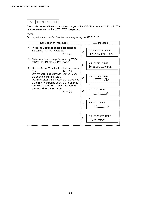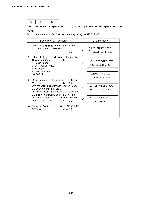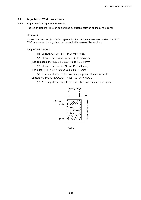Brother International HL-3400CN Service Manual - Page 170
Brother International HL-3400CN - Color Laser Printer Manual
 |
UPC - 012502526223
View all Brother International HL-3400CN manuals
Add to My Manuals
Save this manual to your list of manuals |
Page 170 highlights
CHAPTER 5 CONTROL PANEL OPERATION 3.4.2 PR2001003 Setting of engine NVRAM data As data in the NVRAM has been preset to the optimum value at the factory, it is not necessary to change the preset values under normal conditions. However, fine adjustment may be required subject to the media or operational conditions. Print quality can be improved by changing the preset value in the engine NVRAM. (1) Follow the procedures set out in Section 3.3 `Service Mode' in this chapter. (2) Select RAM TUNE UP mode. (3) Select the desired TUNE UP mode. (4) Adjust the preset value to the appropriate value (step). (5) Carry out a test print to confirm the print quality. Mode Subject of Adjustment Purpose LP TUNE UP Adjustment of laser power Optical density THV TUNE UP Adjustment of transfer voltage Transfer efficiency DB V TUNE UP Adjustment of developer bias Optical density CB V TUNE UP Adjustment of OPC belt bias Optical density FBV TUNE UP Adjustment of cleaning roller bias Drum cleaning efficiency ADC TUNE UP Adjustment of paper discharging output Reduction of winding bias paper jam around the drum. 5-48