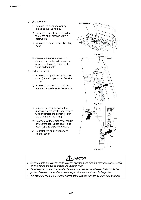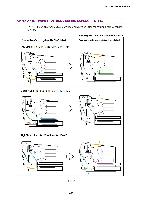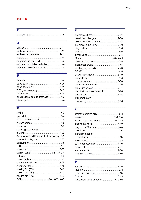Brother International HL-3400CN Service Manual - Page 339
Packing
 |
UPC - 012502526223
View all Brother International HL-3400CN manuals
Add to My Manuals
Save this manual to your list of manuals |
Page 339 highlights
HL-3400C SERVICE MANUAL 4) Paper cassette Media cassette i) Remove the paper cassette from the printer and remove paper from the cassette. C ii) Vacuum up any paper dust in the paper cassette. iii) Reinstall the paper cassette. Fig. A- 24 6.6 Packing 1) Re-install the fusing unit into the printer. i) After setting the fusing unit in place, lightly press down the unit to firmly connect it to the connector on the base. tx 7 ii) Tighten the securing screws while O pressing down the fusing unit. iii) Close the top cover. Fusing unit 2) Check the following items are packed Starter packing in the starter kit packing; sleeve Four toner cartridges (K, Y, M, C), OPC belt cartridge, Oil bottle, Fuser Starter kit cleaner. (Refer to the figure on the packing (U) right.) Media cassette 3) Put the printer into the polyethylene bag. Fig. A- 25 Starter kit packing (M) Oil bottle OPC belt cartridge Toner cartridge !CDR Fuser cleaner Fig. A- 26 Starter kit packing (L) A-19