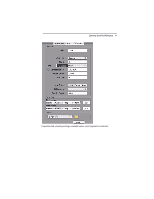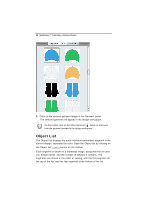Brother International MacBroidery„ Embroidery Lettering Software for Mac - Page 12
Edit Tab
 |
View all Brother International MacBroidery„ Embroidery Lettering Software for Mac manuals
Add to My Manuals
Save this manual to your list of manuals |
Page 12 highlights
10 MacBroidery™ Embroidery Lettering Software Edit Tab The Edit tab is where you will find the tools that you can use to modify the design, or individual objects in the design. Tools in the Edit tab are grouped into categories: the Align tools, Edit tools, and the Resize tool. For more information, see "Functions of the Edit Tab.' Tools on the Edit Tab Tool What it does Center: Centers all selected objects in the Workspace. Horizontal Center: All selected objects are moved so that they are centered left-to-right with respect to each other, but are not moved up or down. Vertical Center: All selected objects are moved so that they are centered top-to-bottom with respect to each other, but are not moved left or right. Align Left: Aligns all selected objects to the left-most item selected. Align Right: Aligns all selected objects to the right-most item selected.