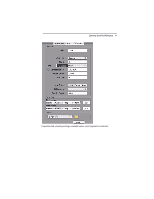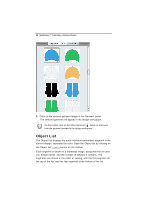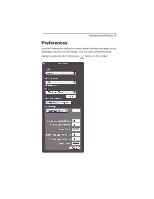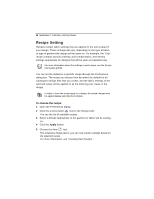Brother International MacBroidery„ Embroidery Lettering Software for Mac - Page 15
Redraw Bar
 |
View all Brother International MacBroidery„ Embroidery Lettering Software for Mac manuals
Add to My Manuals
Save this manual to your list of manuals |
Page 15 highlights
Learning about the Workspace 13 Redraw Bar The Redraw bar gives you a preview of how the current design will sew out. It controls which parts of the design will be shown in the design window. You can move the slider by dragging the round button, to see a design as it will look sewn to a particular point; as you drag it from left to right, more of the design will show in the design workspace.

Learning about the Workspace
13
Redraw Bar
The Redraw bar gives you a preview of how the current design will
sew out. It controls which parts of the design will be shown in the
design window.
You can move the slider by dragging the round button, to see a design
as it will look sewn to a particular point; as you drag it from left to right,
more of the design will show in the design workspace.