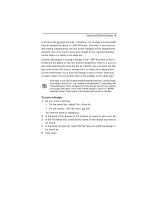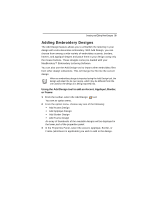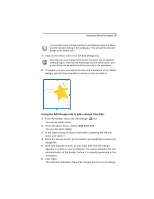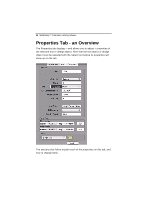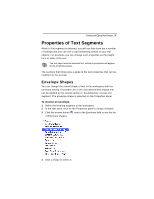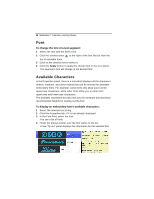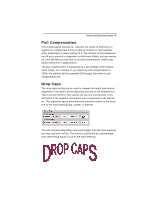Brother International MacBroidery„ Embroidery Lettering Software for Mac - Page 38
Properties Tab - an Overview
 |
View all Brother International MacBroidery„ Embroidery Lettering Software for Mac manuals
Add to My Manuals
Save this manual to your list of manuals |
Page 38 highlights
36 MacBroidery™ Embroidery Lettering Software Properties Tab - an Overview The Properties tab displays - and allows you to adjust - properties of the selected text or design object. Note that the text object or design object must be selected with the Select tool before its properties will show up on the tab. The sections that follow explain each of the properties on this tab, and how to change them.
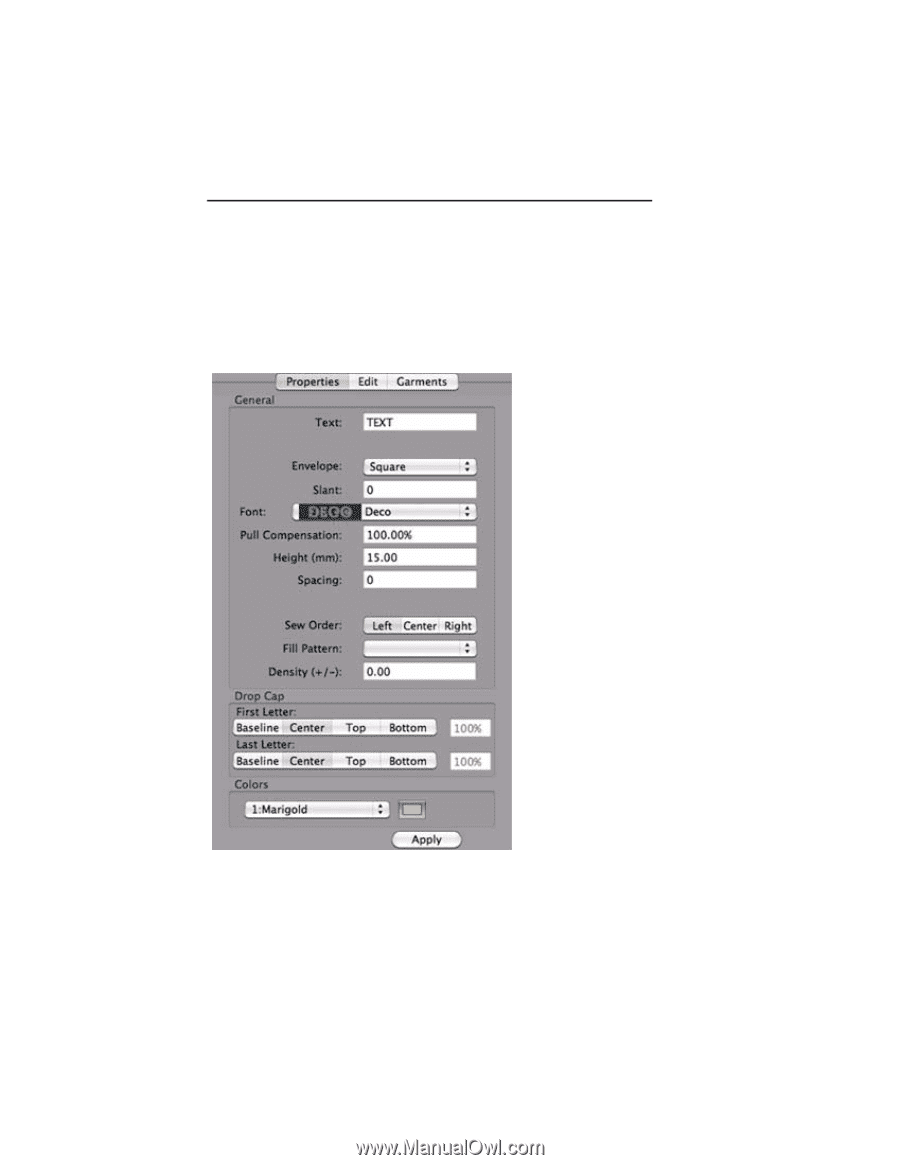
36
MacBroidery™
Embroidery Lettering Software
Properties Tab - an Overview
The Properties tab displays – and allows you to adjust – properties of
the selected text or design object. Note that the text object or design
object must be selected with the Select tool before its properties will
show up on the tab.
The sections that follow explain each of the properties on this tab, and
how to change them.