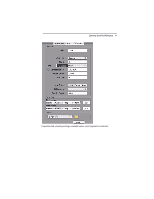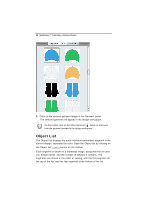Brother International MacBroidery„ Embroidery Lettering Software for Mac - Page 13
Garments Tab
 |
View all Brother International MacBroidery„ Embroidery Lettering Software for Mac manuals
Add to My Manuals
Save this manual to your list of manuals |
Page 13 highlights
Learning about the Workspace 11 Tool What it does Align Top: Aligns all selected objects to the top-most item selected. Align Bottom: Aligns all selected objects to the bottom-most item selected. Rotate Left: Rotates the selected object 90º counter-clockwise. Rotate Right: Rotates the selected object 90º clockwise. Flip Horizontally: Flips one or more selected objects horizontally. Flip Vertically: Flips one or more selected objects vertically. Send to back: The selected object is moved behind all the other objects in the design. Bring to front: The selected object is moved up to the front of the design. Center Design in Frame: Moves the entire design, so that it is centered in the design window. Delete: Removes the selected design object (text or embroidery design) completely from the design. Garments Tab The Garments tab displays a wide variety of garment images, which you can display in the MacBroidery™ Embroidery Lettering Software workspace view. These garments come in various styles (e.g. cap, Tshirt, jersey, etc.) and colors, and can be used as backgrounds when previewing designs. To choose a garment for the Garment preview: 1 Select the Garments tab.