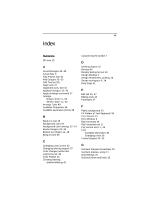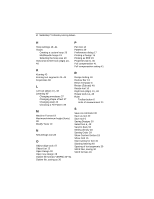Brother International MacBroidery„ Embroidery Lettering Software for Mac - Page 55
Vertical Center tool Align
 |
View all Brother International MacBroidery„ Embroidery Lettering Software for Mac manuals
Add to My Manuals
Save this manual to your list of manuals |
Page 55 highlights
53 T Templates Window 5 Text Changing the Fill Pattern 39 Density Setting 40 Drop Caps 41 Kerning 43-44 Pull Compensation 41 Slant setting 40 Spacing 39 Text (entering) 39 Text Alignment 40 Text height 39 Text Properties 37-43, 44 Tools, editing 10 Top tool (Align) 11, 48 U Units of Measurement 21 V Vertical Center tool (Align) 10, 48 View designs in 3D 15 Viewing designs 14, 15 Viewing tools 14 Views tools 15 Back to 1-to-1 15 Zoom 14 W Workspace 4 Workspace preferences 17 Z Zoom tool 6, 14
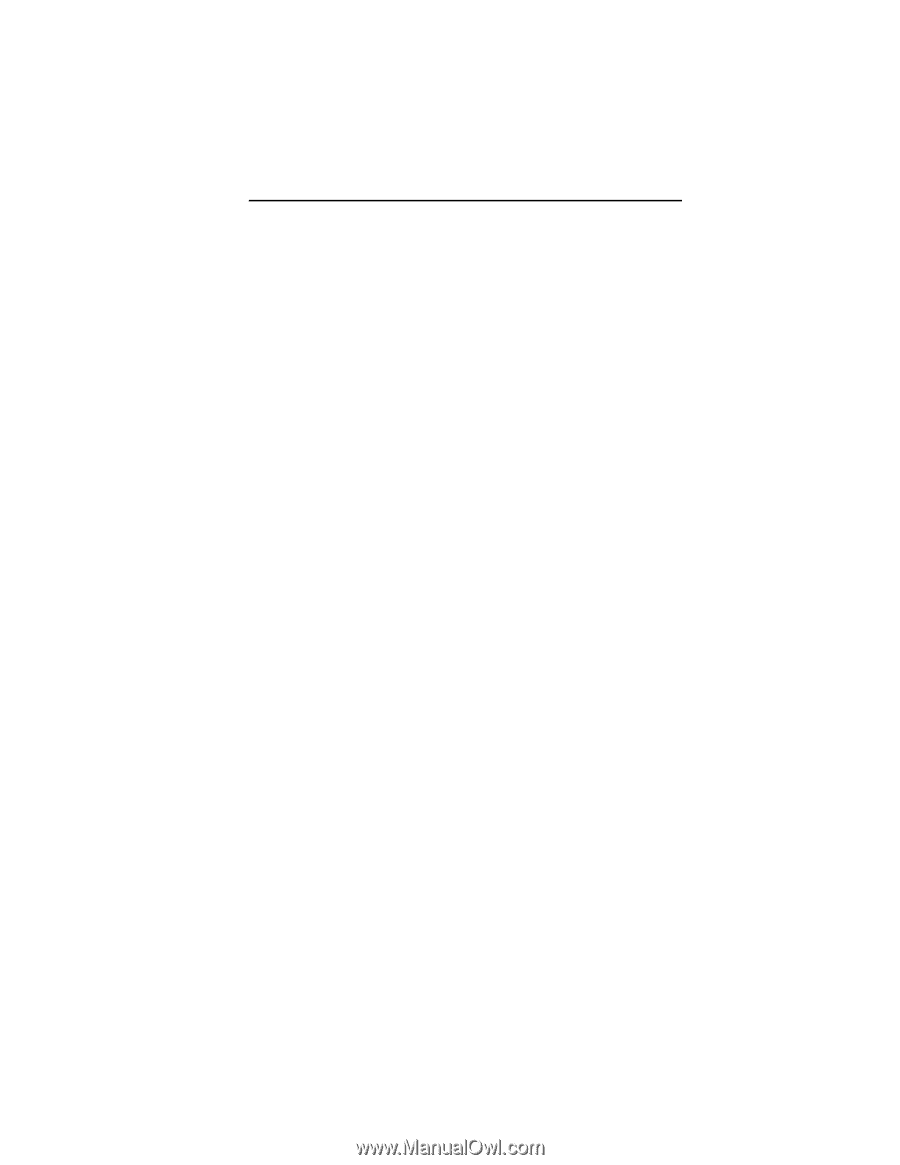
53
T
Templates Window
5
Text
Changing the Fill Pattern
39
Density Setting
40
Drop Caps
41
Kerning
43
–
44
Pull Compensation
41
Slant setting
40
Spacing
39
Text (entering)
39
Text Alignment
40
Text height
39
Text Properties
37
–
43
,
44
Tools, editing
10
Top tool (Align)
11
,
48
U
Units of Measurement
21
V
Vertical Center tool (Align)
10
,
48
View designs in 3D
15
Viewing designs
14
,
15
Viewing tools
14
Views tools
15
Back to 1-to-1
15
Zoom
14
W
Workspace
4
Workspace preferences
17
Z
Zoom tool
6
,
14