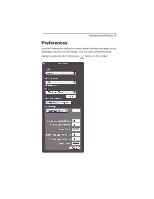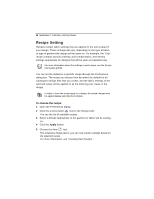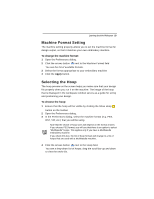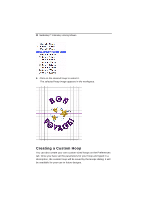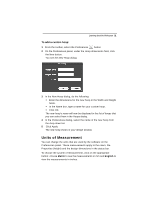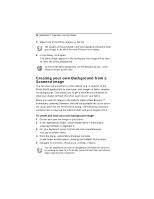Brother International MacBroidery„ Embroidery Lettering Software for Mac - Page 22
Creating a Custom Hoop
 |
View all Brother International MacBroidery„ Embroidery Lettering Software for Mac manuals
Add to My Manuals
Save this manual to your list of manuals |
Page 22 highlights
20 MacBroidery™ Embroidery Lettering Software 5 Click on the desired hoop to select it. The selected hoop image appears in the workspace. Creating a Custom Hoop You can also create your own custom-sized hoops on the Preferences tab. Once you have set the parameters for your hoop and typed in a description, the custom hoop will be saved by the Hoops dialog; it will be available for your use in future designs.

20
MacBroidery™
Embroidery Lettering Software
5
Click on the desired hoop to select it.
The selected hoop image appears in the workspace.
Creating a Custom Hoop
You can also create your own custom-sized hoops on the Preferences
tab. Once you have set the parameters for your hoop and typed in a
description, the custom hoop will be saved by the Hoops dialog; it will
be available for your use in future designs.