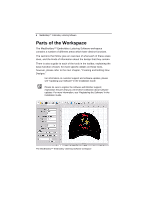Brother International MacBroidery„ Embroidery Lettering Software for Mac - Page 3
Table of Contents
 |
View all Brother International MacBroidery„ Embroidery Lettering Software for Mac manuals
Add to My Manuals
Save this manual to your list of manuals |
Page 3 highlights
Table of Contents Learning about the Workspace 3 Parts of the Workspace 4 Templates Window 5 Toolbar Buttons 6 Customizing the Toolbar 7 Tabs 8 Properties Tab 8 Edit Tab 10 Garments Tab 11 Object List 12 Redraw Bar 13 Workspace Viewing tools 14 Pan Tool 14 Zoom Tool 14 Fit to Screen 14 View Actual Size 15 Grid Tool 15 View in 3D 15 Garment Preview 15 Printing a Design 15 Status Line 16 Preferences 17 Recipe Setting 18 Machine Format Setting 19 Selecting the Hoop 19 Creating a Custom Hoop 20 Units of Measurement 21 Background Settings 22 Changing the Background Color 22 Changing the Background to a Fabric Sample 23 Creating your own Background from a Scanned Image 24 Grid Settings 25

Table of Contents
Learning about the Workspace
...........................................
3
Parts of the Workspace
...................................................................
4
Templates Window
...................................................................
5
Toolbar Buttons
........................................................................
6
Customizing the Toolbar
...........................................................
7
Tabs
.................................................................................................
8
Properties Tab
..........................................................................
8
Edit Tab
..................................................................................
10
Garments Tab
.........................................................................
11
Object List
..............................................................................
12
Redraw Bar
............................................................................
13
Workspace Viewing tools
...............................................................
14
Pan Tool
.................................................................................
14
Zoom Tool
...............................................................................
14
Fit to Screen
...........................................................................
14
View Actual Size
.....................................................................
15
Grid Tool
.................................................................................
15
View in 3D
..............................................................................
15
Garment Preview
....................................................................
15
Printing a Design
....................................................................
15
Status Line
..............................................................................
16
Preferences
...................................................................................
17
Recipe Setting
........................................................................
18
Machine Format Setting
.........................................................
19
Selecting the Hoop
.................................................................
19
Creating a Custom Hoop
........................................................
20
Units of Measurement
............................................................
21
Background Settings
.....................................................................
22
Changing the Background Color
............................................
22
Changing the Background to a Fabric Sample
.......................
23
Creating your own Background from a Scanned
Image
.....................................................................................
24
Grid Settings
..................................................................................
25