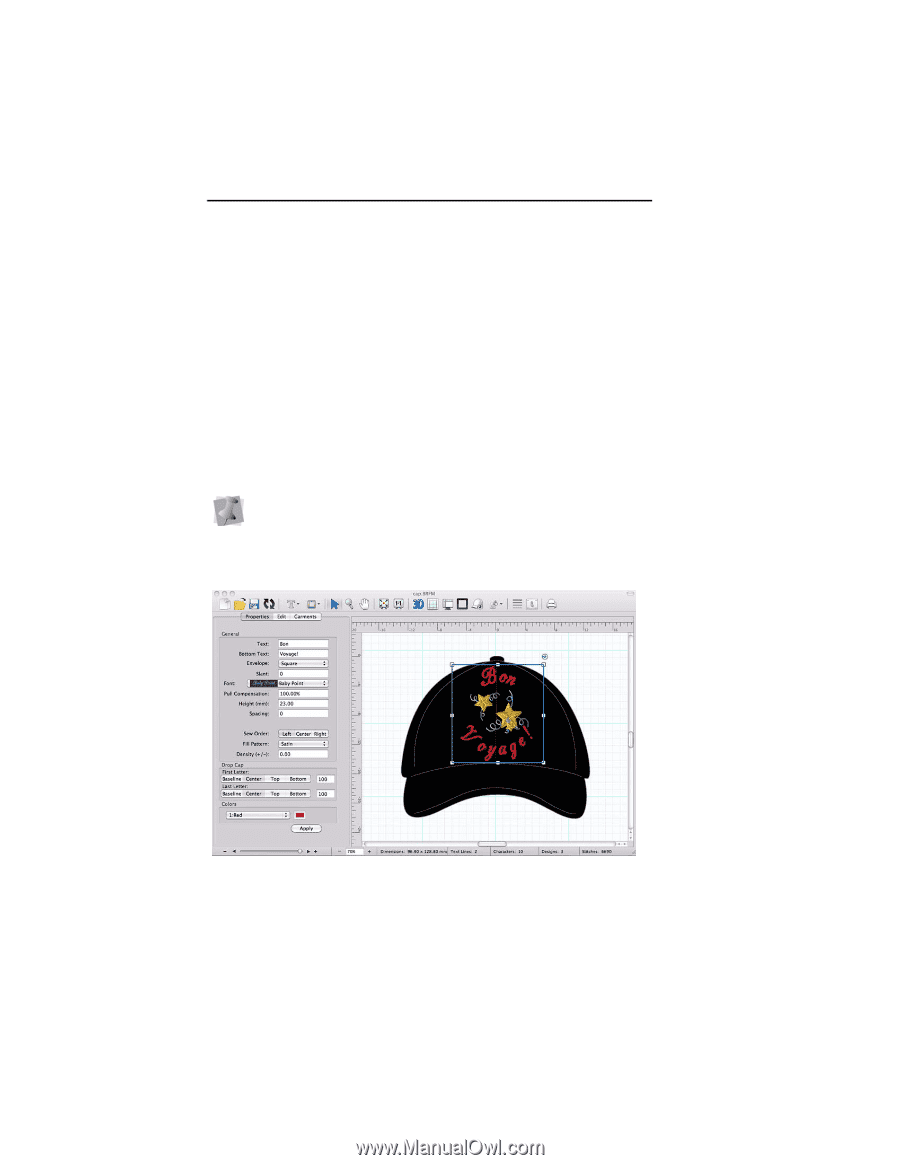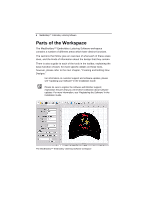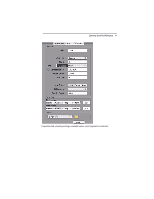Brother International MacBroidery„ Embroidery Lettering Software for Mac - Page 6
Parts of the Workspace
 |
View all Brother International MacBroidery„ Embroidery Lettering Software for Mac manuals
Add to My Manuals
Save this manual to your list of manuals |
Page 6 highlights
4 MacBroidery™ Embroidery Lettering Software Parts of the Workspace The MacBroidery™ Embroidery Lettering Software workspace contains a number of different areas which have distinct functions. The sections that follow give an overview of what each of these areas does, and the kinds of information about the design that they contain. There is also a guide to each of the tools in the toolbar, explaining the basic function of each; for more specific details on these tools, however, please refer to the next chapter, "Creating and Editing New Designs." For information on customer support and software updates, please see "Updating your Software" in the Installation Guide. Please be sure to register the software with Brother support; registration ensures that you will receive notification about software updates. For more information, see "Registering the Software" in the Installation Guide. The MacBroidery™ Embroidery Lettering Software workspace