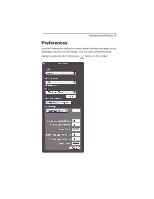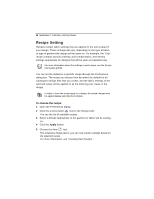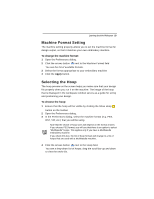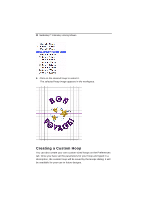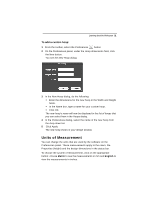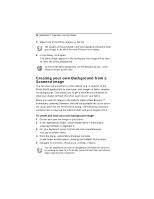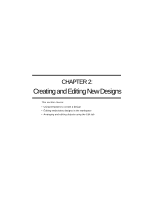Brother International MacBroidery„ Embroidery Lettering Software for Mac - Page 24
Background Settings
 |
View all Brother International MacBroidery„ Embroidery Lettering Software for Mac manuals
Add to My Manuals
Save this manual to your list of manuals |
Page 24 highlights
22 MacBroidery™ Embroidery Lettering Software Background Settings You can change the background color of the workspace, if desired. This can be used, for example, to change the background to a darker color to help light-colored stitches show up better. Alternatively, you can also choose from a set of background fabric images, which give a simulation of what the design will look like on an actual garment. Changing the Background Color To change the background color: 1 On the Toolbar, click in the Background tool. The Colors dialog will open.

22
MacBroidery™
Embroidery Lettering Software
Background Settings
You can change the background color of the workspace, if desired.
This can be used, for example, to change the background to a darker
color to help light-colored stitches show up better.
Alternatively, you can also choose from a set of background fabric
images, which give a simulation of what the design will look like on an
actual garment.
Changing the Background Color
To change the background color:
1
On the Toolbar, click in the Background tool.
The Colors dialog will open.