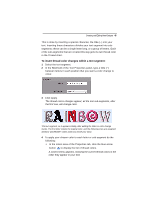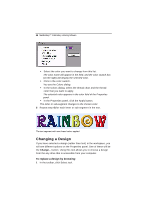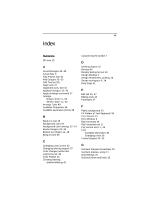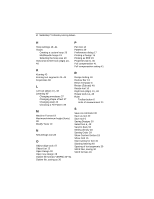Brother International MacBroidery„ Embroidery Lettering Software for Mac - Page 52
Using Arrange tools
 |
View all Brother International MacBroidery„ Embroidery Lettering Software for Mac manuals
Add to My Manuals
Save this manual to your list of manuals |
Page 52 highlights
50 MacBroidery™ Embroidery Lettering Software Using Arrange tools: 1 Select the object you want to move in the layer order. 2 Do one of the following: Click the Send to back layer. tool to put it to the first (bottom) Click Bring to front to move it to the last (top) layer. You see the stacking order changed accordingly.

50
MacBroidery™
Embroidery Lettering Software
Using Arrange tools:
1
Select the object you want to move in the layer order.
2
Do one of the following:
Click the Send to back
tool to put it to the first (bottom)
layer.
Click Bring to front
to move it to the last (top) layer.
You see the stacking order changed accordingly.