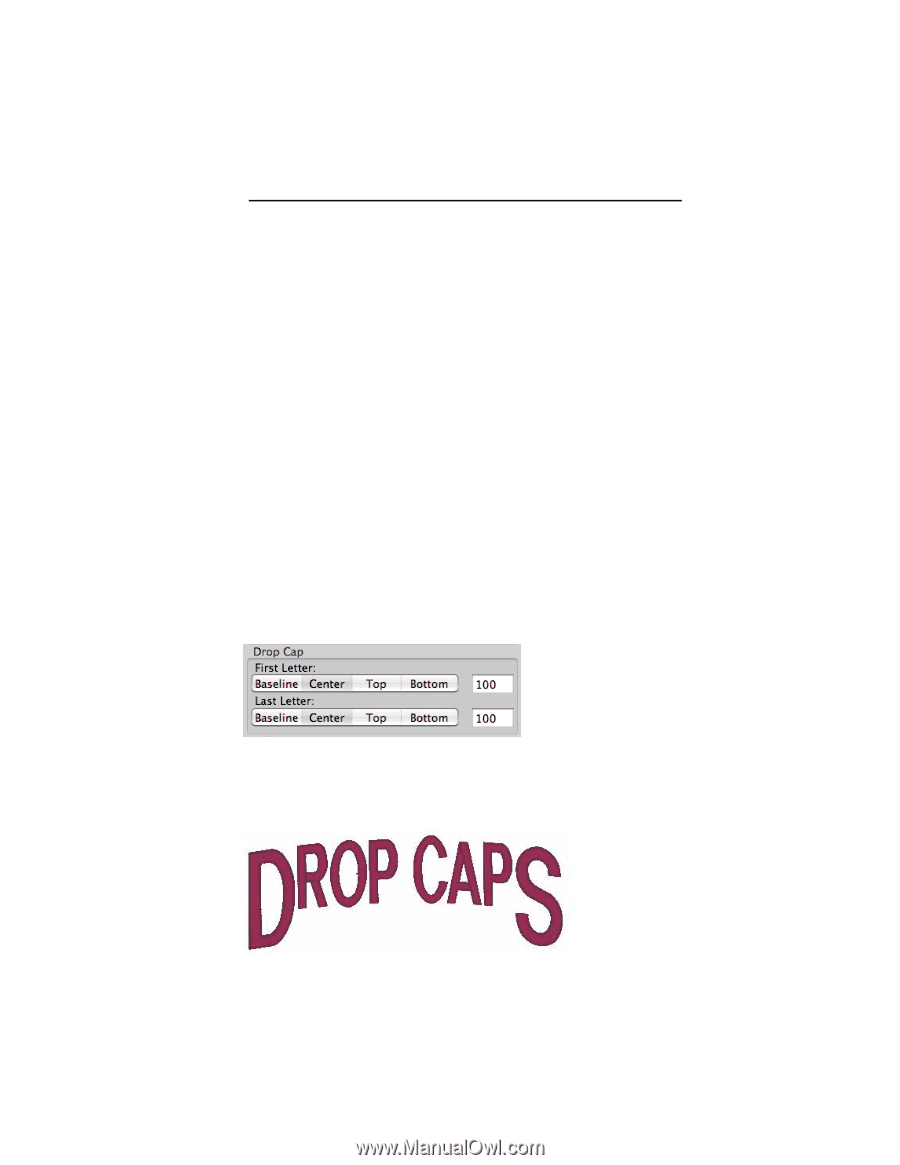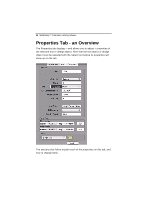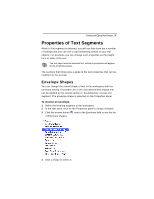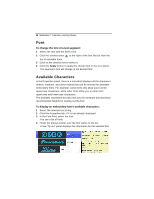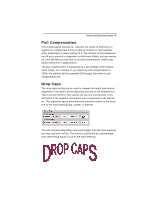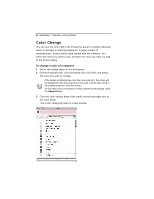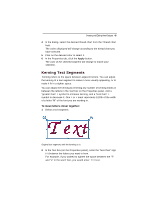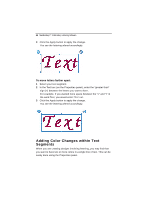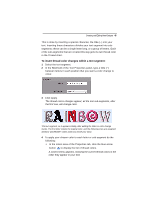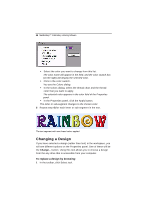Brother International MacBroidery„ Embroidery Lettering Software for Mac - Page 43
Pull Compensation, Drop Caps
 |
View all Brother International MacBroidery„ Embroidery Lettering Software for Mac manuals
Add to My Manuals
Save this manual to your list of manuals |
Page 43 highlights
Creating and Editing New Designs 41 Pull Compensation Pull compensation extends (or reduces) the length of stitching in a segment to compensate for the tendency of fabric to "pull together" when embroidery is sewn overtop of it. The amount of pull compensation (if any) required is dependent on the kind of fabric you are sewing on; very stiff fabrics need little or no pull compensation, while loose fabrics need more compensation. The pull compensation is expressed as a percentage of the original stitch length. For example, if you adjust the pull-compensation to 120%, the stitches will be extended 20% longer than with no pullcompensation set. Drop Caps The drop caps setting can be used to change the height and vertical alignment of the letters at the beginning and end of the selected text. There are two fields for this setting; the top one corresponds to the first letter of the segment, the bottom one corresponds to the last letter. The alignment option determines the position relative to the baseline of the main lettering (top, middle, or bottom). The size property determines how much bigger than the main segment the drop cap letter will be. This value is expressed as a percentage, with 100% being equal in size to the main lettering.