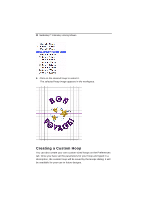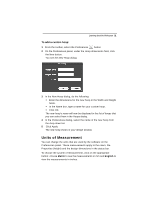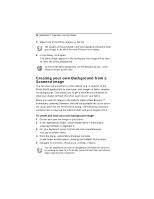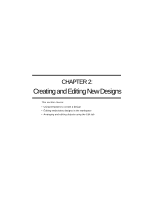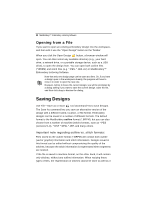Brother International MacBroidery„ Embroidery Lettering Software for Mac - Page 27
Grid Settings
 |
View all Brother International MacBroidery„ Embroidery Lettering Software for Mac manuals
Add to My Manuals
Save this manual to your list of manuals |
Page 27 highlights
Learning about the Workspace 25 6 Drag the saved image or images from their current folder into the Fabrics folder. The new fabric image will now appear in the fabrics list in the workspace. When selected, it will appear in the original size, and be tiled to fit your workspace. Grid Settings Grid settings may be adjusted by way of the Properties panel. You can change the spacing of the lines in the grid by entering a new measurement into the spacing boxes, which will change the grid interval. Note that there are two types of settings, the Grid major and the Grid minor. The minor line separation goes by linear distance - that is, it is given in mm or inches (depending on what units you have selected). The Grid major, on the other hand, is given in number of lines; that is, you set a number of minor grid lines per major grid line. You can also select a new color for the grid lines; click the down-arrow next to the color field, and then select a color from the color palette that appears. To apply the Grid settings, click the Apply button at the bottom of the properties panel.