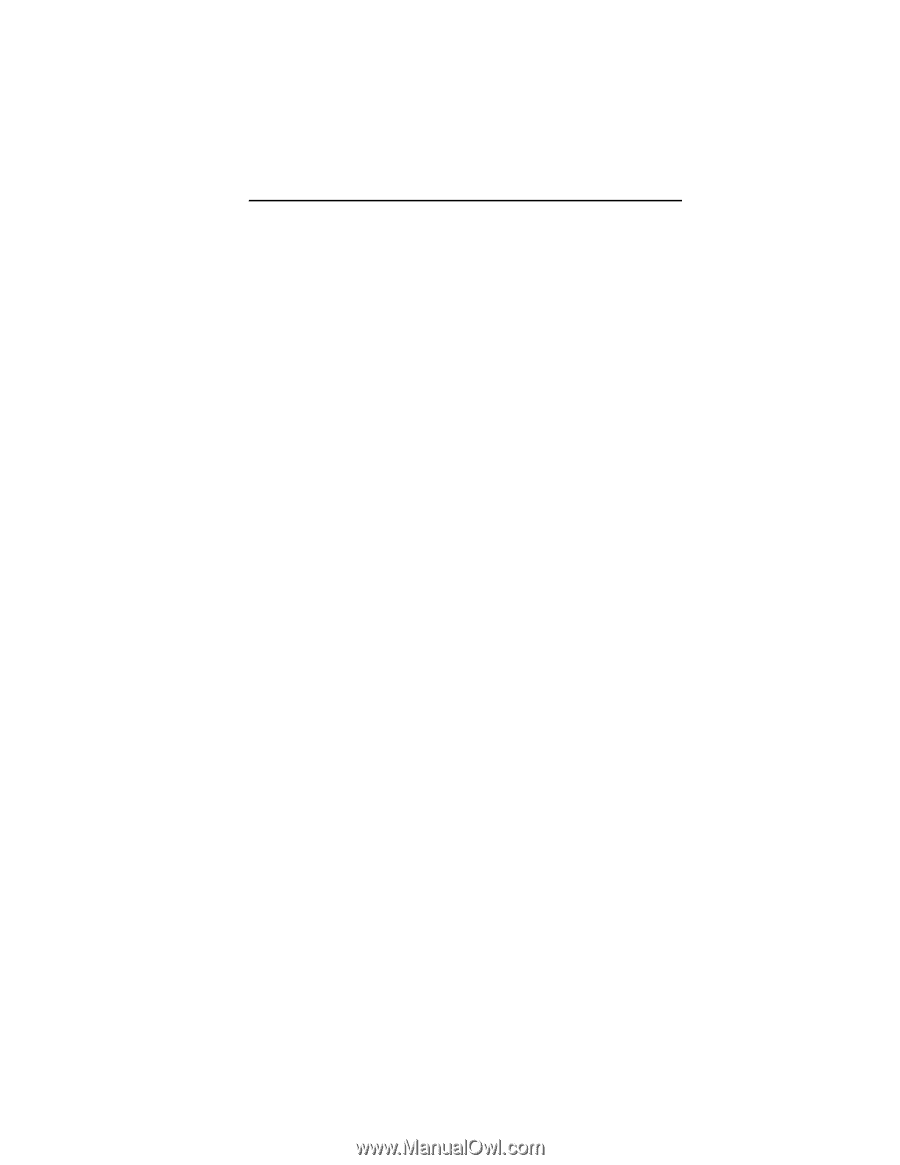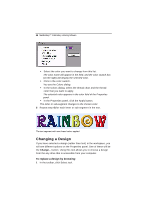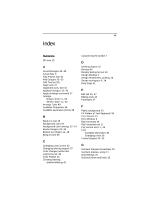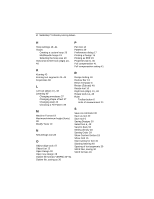Brother International MacBroidery„ Embroidery Lettering Software for Mac - Page 53
Index
 |
View all Brother International MacBroidery„ Embroidery Lettering Software for Mac manuals
Add to My Manuals
Save this manual to your list of manuals |
Page 53 highlights
51 Index Numerics 3D view 15 A Accent Designs 33-35 Actual Size 6 Add Artwork tool 36 Add Designs 33-35 Add Text tool 32 Align tools 47 Alignment tools, text 40 Appliqué Designs 33-35 Apply envelope command 37 Arrange Bring to front 11, 50 Send to back 11, 50 Arrange Tools 49 Available Characters 38 Available keystrokes (fonts) 38 B Back to 1 tool 15 Background color 22 Background color settings 22-24 Border Designs 33-35 Bottom tool (Align) 11, 48 Bring to front 50 C Changing colors in text 42 Changing lettering shapes 37 Color changes (within text segments) 44-46 Color Palette 45 Creating lettering slanted lettering 40 Customizing the toolbar 7 D Deleting objects 32 Density 40 Density Setting for text 40 Design Window 4 Design Worksheets, printing 16 Design workspace 4, 14 Drop Caps 41 E Edit tab 10, 47 Editing tools 10 Envelopes 37 F Fabric background 23 Fill Pattern of Text Segments 39 Fit to Screen 14 Fit to Window 6 Flip Horizontal 49 Flip Horizontal tool 11 Flip Vertical tool 11, 49 Font Available keystrokes 38 Changing a font 38 Frame Designs 33-35 G Garment Preview (show/hide) 15 Garment preview, using 11 Grid Settings 25 Grid tool (show and hide) 15