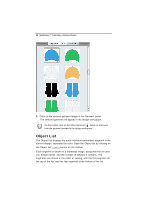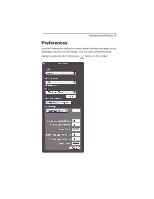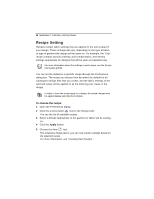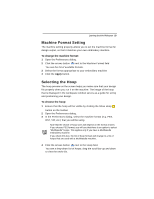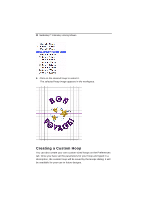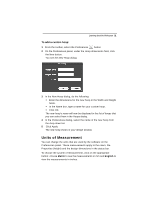Brother International MacBroidery„ Embroidery Lettering Software for Mac - Page 18
Status Line
 |
View all Brother International MacBroidery„ Embroidery Lettering Software for Mac manuals
Add to My Manuals
Save this manual to your list of manuals |
Page 18 highlights
16 MacBroidery™ Embroidery Lettering Software In addition to displaying a preview image of the design, the Print-out also gives you information about each thread used - its color name, code, the chart it belongs to, plus the number of stitches and estimated thread length for each. An example of the thread break-down from a MacBroidery™ Embroidery Lettering Software design worksheet Status Line Along the bottom of the MacBroidery™ Embroidery Lettering Software workspace, you see the status line. The status line gives some useful information about the current design. For example, the status line allows you to keep track of the overall stitch count, and the actual size of the design. This is automatically updated as you make changes to the design. The following design information is displayed in the status line: • Zoom - the percentage magnification of the design in the workspace • Dimensions - overall width and height of the design • Text lines - number of lines of text in the whole design • Characters - number of characters in all the text segments in the design • Designs - number of non-text designs (e.g. Accents, Frames, or Appliqués) in the overall design • Stitches - total number of stitches in the whole design