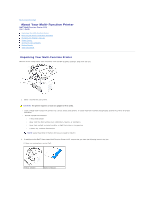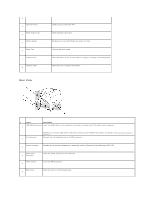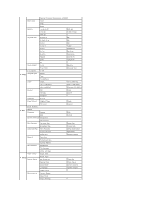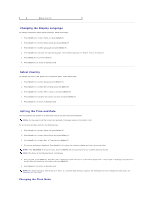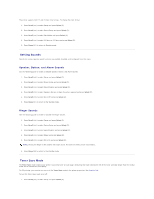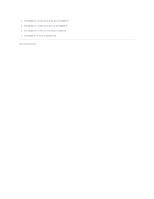Dell 1125 dell Users Guide - Page 108
Optical Character Recognition OCR
 |
UPC - 043232161187
View all Dell 1125 manuals
Add to My Manuals
Save this manual to your list of manuals |
Page 108 highlights
Optical Character Recognition (OCR) Scan Color Color Gray Black Quality 75 dpi draft 600 dpi 150 dpi 1200 (V) dpi 300 dpi Original Size 8.5x11 in B5 2.25x3.25 in A5 3x5 in A6 3.5x5 in Legal 4x6 in 60x80 mm 5x7 in 9x13 cm 8x10 in 10x15 cm Hagaki 13x18 cm Exec 20x25 cm A4 Scan Default to PC Quality Scan Color Original Size # of copies 1~99 Original Type 2. Copy Photo Text Text&Photo Zoom 100% A4->LTR(94%) LGL->LTR(78%) EXE->LTR(104%) LGL->A4(83%) Custom (25-400%) Layout Off 2-Up ID Copy Clone Collation Contrast 3 (1-5) Copy Default Original Type Zoom Contrast Layout Enter Number 3. Fax Redial Directory Search Edit Add Delete Quality Settings Resolution TX Contrast Fax Features On Hook Dial Delay Fax Broadcast Fax Cancel Job Advanced Fax Recv Forward Stmp Rcvd Name Secure Receive ECM Mode Prefix Dial Modem Speed Reports Directory Scheduled Jobs Activity Report Fax Defaults Resolution TX Contrast Other Settings Paper Setup Paper Size 4. Setup Device Setup Paper Type My Phone No Time Out Date & Time Toner Save Clock Mode Select Country Language Sound Volume Power Save Maintenance System Report Clear Drum Clear Settings