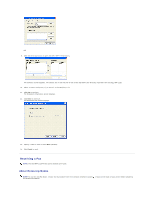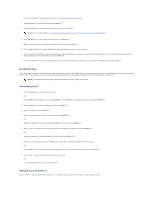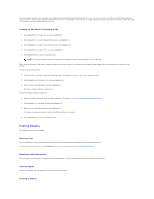Dell 1125 dell Users Guide - Page 84
Other Ways to Fax
 |
UPC - 043232161187
View all Dell 1125 manuals
Add to My Manuals
Save this manual to your list of manuals |
Page 84 highlights
3. Press Select (P) to access Search. 4. Press Scroll () to scroll through the memory until the name and number you want to dial display. You can search upwards or downwards through the entire memory in alphabetical order, from A to Z. While searching through the printer's memory, you can see that each entry is preceded by one of two letters; "S" for speed dial or "G" for group dial number. These letters denote how the number is stored. 5. When the name and/or the number you want displays, press Start (u) or Select (P) to dial. Searching with a Particular First Letter 1. Load the document(s) face up, with the top edge of the document first into the ADF. OR Place a single document face down on the scanner glass. For more information on loading a document, see Loading an Original Document. 2. Press Directory (&) on the operator panel. OR Press Scroll () to select Fax and press Select (P). Press Scroll () to select Directory and press Select (P). 3. Press Select (P) to access Search. 4. Press the button labeled with the letter you want to search for. A name beginning with the letter displays. For example, if you want to find the name "MOBILE", press the 6 button, which is labeled with "MNO." 5. Press Scroll () to display the next name. 6. When the name and/or the number you want displays, press Start (u) or Select (P) to dial. Printing a Directory List You can check your automatic dial setting by printing a Directory list. 1. Press Scroll () to select Fax and press Select (P). 2. Press Scroll () to select Reports and press Select (P). 3. Press Scroll () to select Directory and press Select (P). 4. A list showing your speed dial and group dial entries prints out. Other Ways to Fax Redialing To redial the number you last dialled: 1. Load the document(s) face up, with the top edge of the document first into the ADF. OR Place a single document face down on the scanner glass. For more information on loading a document, see Loading an Original Document. Press Scroll () to select Fax and press Select (P).