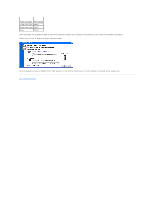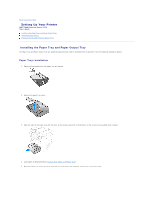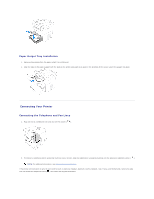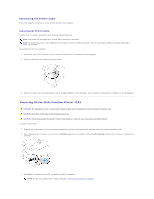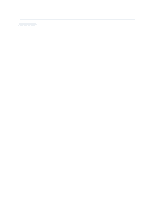Dell 1125 dell Users Guide - Page 34
Connecting Your Printer
 |
UPC - 043232161187
View all Dell 1125 manuals
Add to My Manuals
Save this manual to your list of manuals |
Page 34 highlights
Paper Output Tray Installation 1. Remove all packaging from the paper output tray and discard. 2. Align the tabs on the paper support with the slots on the printer and push at an angle in the direction of the arrow. Lower the support into place. Connecting Your Printer Connecting the Telephone and Fax Lines 1. Plug one end of a telephone line cord into the FAX socket ( ). 2. To connect a telephone and/or answering machine to your printer, plug the telephone or answering machine into the extension telephone socket ( ). NOTE: For additional information, see Using an Answering Machine. If the phone communication is serial in your country (such as Germany, Sweden, Denmark, Austria, Belgium, Italy, France, and Switzerland), remove the plug from the extension telephone socket ( ) and insert the supplied terminator.