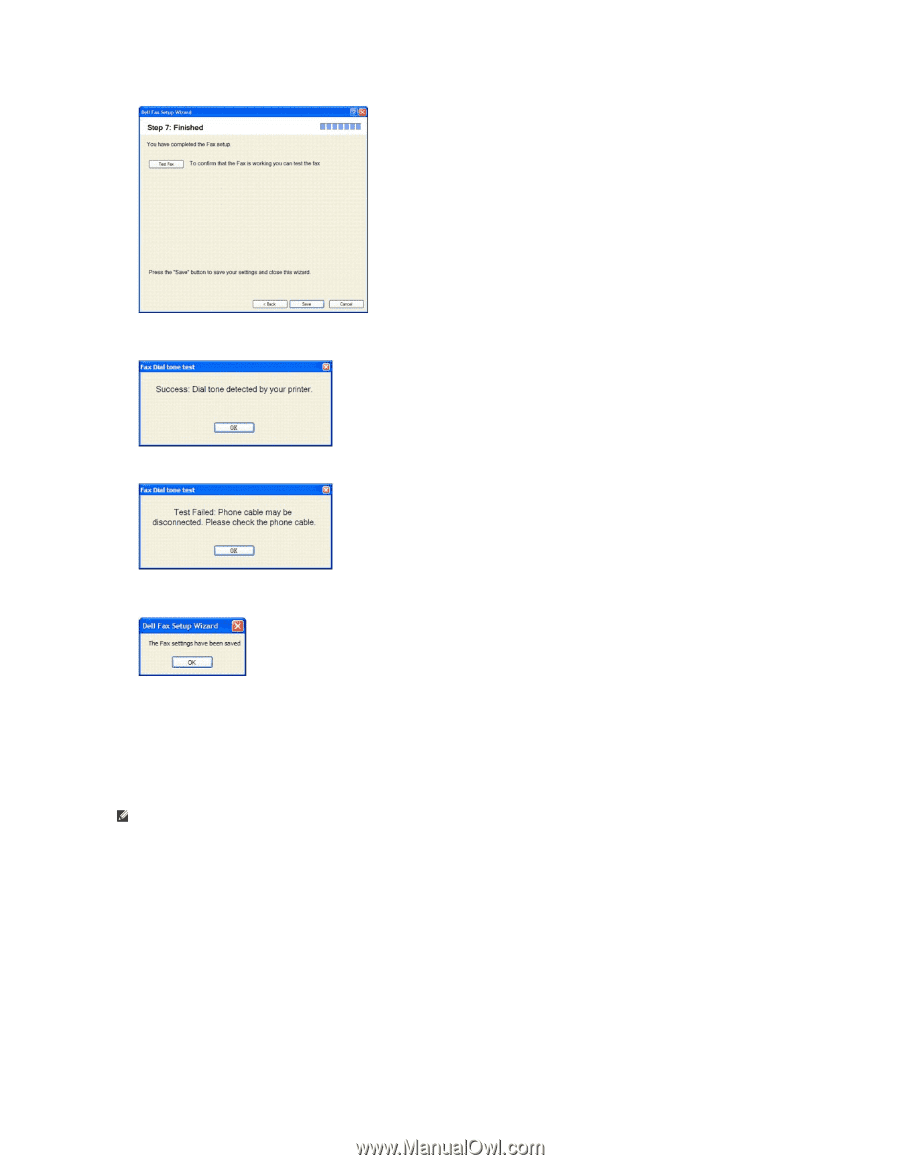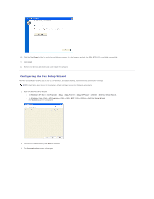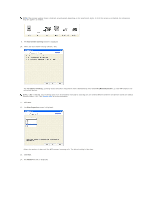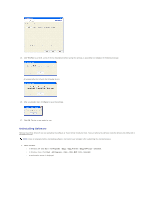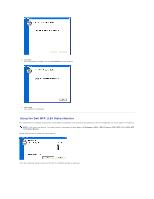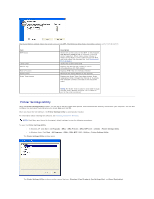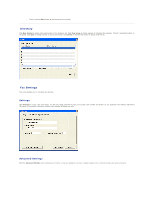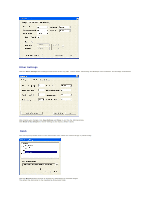Dell 1125 dell Users Guide - Page 98
Uninstalling Software
 |
UPC - 043232161187
View all Dell 1125 manuals
Add to My Manuals
Save this manual to your list of manuals |
Page 98 highlights
15. Click Test Fax to perform a test of the fax installation before saving the settings. A successful test displays the following message. An unsuccessful test returns the following screen. 16. After a successful test, click Save to save the settings. 17. Click OK. The fax is now ready for use. Uninstalling Software Remove the printer drivers if you are upgrading the software or if your driver installation fails. You can remove the software using the Drivers and Utilities CD or Windows uninstall. NOTE: Close all programs before uninstalling software, and restart your computer after completing the uninstall process. 1. Select Uninstall: l In Windows XP: Click Start® All Programs® DELL® DELL Printers® DELL MFP 1125® Uninstall. l In Windows Vista: Click Start® All Programs® DELL® DELL MFP 1125® Uninstall. l A confirmation screen is displayed.