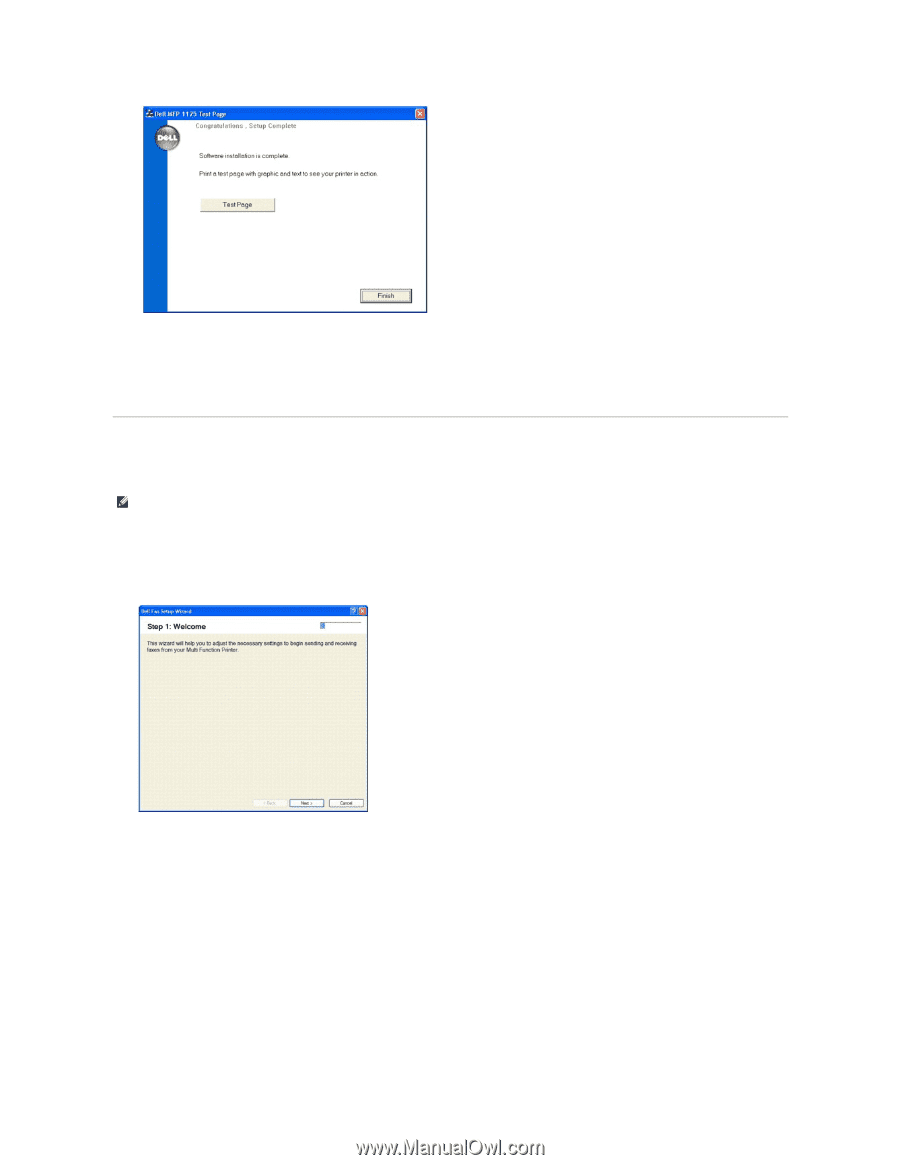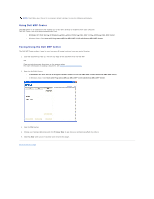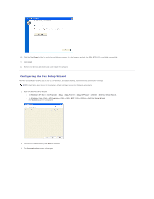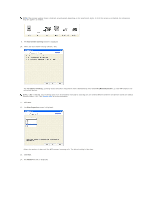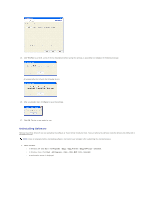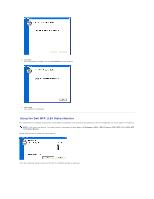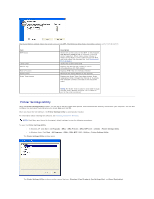Dell 1125 dell Users Guide - Page 95
Configuring the Fax Setup Wizard
 |
UPC - 043232161187
View all Dell 1125 manuals
Add to My Manuals
Save this manual to your list of manuals |
Page 95 highlights
10. Click the Test Page button to verify the installation process. If a test page is printed, the DELL MFP 1125 is installed successfully. 11. Click Finish. 12. Remove the Drivers and Utilities CD, and reboot the computer. Configuring the Fax Setup Wizard The Fax Setup Wizard enables you to set up, personalize, and adjust dialing, connection and auto-answer settings. NOTE: Start Menu must be set to its original, default settings to view the following procedures. 1. Open the Dell Fax Setup Wizard. l In Windows XP: Start® All Programs® DELL® DELL Printers® DELL MFP 1125® Utilities® Dell Fax Setup Wizard. l In Windows Vista: Start® All Programs® DELL® DELL MFP 1125® Utilities® Dell Fax Setup Wizard. The Welcome screen is displayed. 2. This screen is informational, click Next to continue. 3. The Personalization screen is displayed.